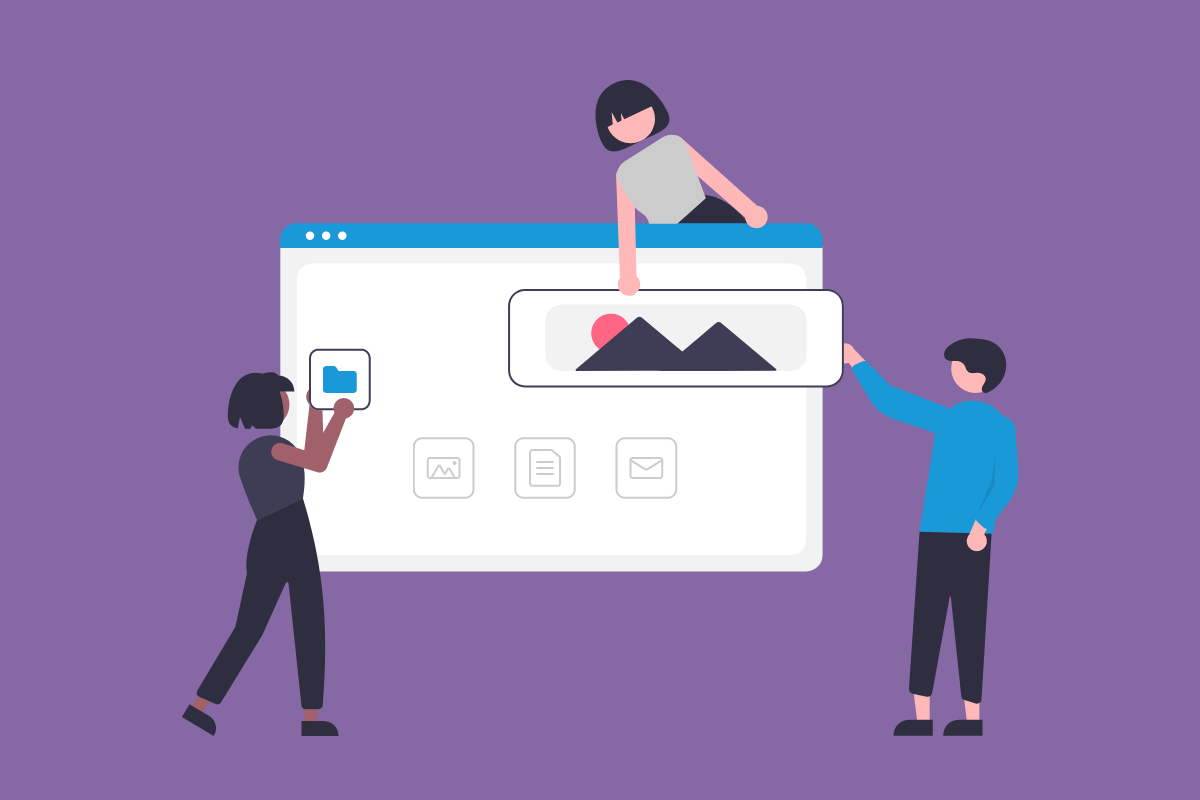A mobile app wireframe can mean the difference between guesswork and success. Your app design depends on a mobile app wireframe long before development begins.
An app idea becomes a visual concept with a mobile app wireframe, but why does it matter to your development project?
Wireframing statistics show that wireframes can reduce the design time by up to 50%. Moreover, 94% of first impressions are design-related.
A mobile app wireframe determines the initial design for your app idea. Meanwhile, detailed wireframes to plan a clear CTA could increase conversions by 62%.
Let’s show you how your app idea can transform into exceptional returns and benefits with a few tips, tools, templates, and steps to wireframe a mobile app to guarantee your app idea blows the industry up.
What Is a Mobile App Wireframe?
A mobile app wireframe is the key to creating exceptional user experiences. A wireframe is a simple layout that shows the size and element, feature, and navigation placements of an intended app. The sketch of your mobile app is a visual representation before the development team designs it.
Key Differences Between a Wireframe Sketch vs. Mockup vs. Prototype
Key differences exist between the wireframe types. A sketch is a hand-drawn layout of your mobile app that shows basic images and layout plans, also known as a low-fidelity wireframe.
Meanwhile, a mockup or mid-fidelity wireframe includes logos, texts, colours, fonts, and basic images. It also shows image or logo placement.
A prototype or high-fidelity wireframe is ready for user testing but won’t contain all the functionality of a finished product.
Low-fidelity wireframes are the start of the design process. Many apps add core features and design patterns for a mockup before prototyping with extensive interactive designs.

Which Mobile Apps Can Benefit From the Wireframing Process?
Every type of mobile development can benefit from using a mobile app wireframe as an integral part of the design process. Forbes lists these as some of the industries needing mobile and web apps to remain competitive because the average person now spends 4.5 hours on their devices:
- Banking app
- E-Commerce app
- Education app
- Entertainment app
- Food delivery app
- Government app
- Healthcare app
- Real estate app
- Shipping or logistics app
- Travel or tourism app
Your idea could use a mobile app wireframe if you’re in just about any industry. An app wireframe opens new doors and opportunities to have a competitive edge over others in your industry.
However, a mobile app wireframe sets the tone for development, testing, and acceptance.
Why Are Mobile App Wireframes Important to Development?
The initial wireframe may be a hand-drawn wireframe. However, the designers start with basic wireframes to ensure constant improvement following feedback and testing stages. The first benefit of of using a wireframe template is that everyone is on the same page from the start.
Mobile App Wireframes Help Stakeholders’ Understanding
Mobile app design requires detailed wireframes to help all stakeholders understand the user flow, functionality, features, tools, and complete user journey. Stakeholders can also understand how their app may help users interact with desired features, such as ordering a meal on a food delivery app.
The app layout should clearly show how it will solve users’ problems from the first wireframe with basic shapes and elements. Multiple stakeholders can review the basic shapes and intended app layout, which will define styles and the app’s functionality for the dev team.
Software companies that follow the best software development standards know the value of stakeholder expectations and requirements.
Wireframes for Mobile Apps Save Time and Money
It takes longer and costs more money to develop the actual mobile application when you realise how much it costs to develop an app in the UK.
Planning for success with a mobile application wireframe will ensure you get the features, functions, and screen size right before the development team tackles the actual process of mobile app development.
Wireframing Mobile Apps Reveals Visual Elements of the Architecture
Wireframes for mobile applications outline the user flow, navigation, design elements, page organisation, and entire architecture. You’ll see how the app will look and function on mobile devices.
The design and prototyping phase of the software development life cycle is integral to creating a mobile app wireframe template to ensure every requirement is met in the wireframe stage.
Mobile Wireframing Reduces Mistakes
Designing a visual hierarchy can reduce the possibility of mistakes when developing mobile applications. Designers plan how many screens exist before using a visual hierarchy to determine which features and functions are priorities.
Designers plan the spacing, user flows, and placements with an app wireframe. Know what questions to ask a software development company when requesting apps.
Who Can Design a Mobile App Wireframe in the UK?
The perfect app wireframe showing optimal user flows, user interface (UI) elements, responsive design, and interactive elements is within reach. Learn about us and our diverse team with multiple designers capable of creating wireframes based on your app idea.
You can hire dedicated developers to wireframe your mobile app idea for all mobile apps, or go with something more specialised like when you hire Android app developers. Our team can create wireframes during the software development process of any of the following mobile services:
- Android app development
- Custom iOS app development
- Custom mobile app development
- Hybrid app development
- React Native app development
Let us design the next phenomenal app wireframe that leads to a massive mobile app success because our collaboration features benefits beyond optimal design elements. Our collaboration features the additional advantage of providing local developers and designers to understand your app idea better.
Contact us today, or discuss your app idea or app design with one of our digital strategy consultants. Our clients and case studies can show you how we’ve worked with big names in multiple industries.
Our Online Planning Tools and Wireframe Tools to Use
Our team developed a wireframe tool with a wireframe template you can use without experience. Our free wireframe tool comes as part of the requirements management platform called Requiment. The benefits of using our wireframe template are that you have a guided process and many demos to follow.
Create wireframes easily with our online wireframe template based on requirements. Our wireframe template offers automatic generation, consistency, and accuracy. Take charge in a more collaborative environment by using our wireframe template, which has an easy-to-follow demo video.
Sign up to start a free trial, or contact us at Pulsion to avoid mistakes and master a wireframe template.
Step-By-Step Wireframing Processes Explained
The design process for creating wireframes has 12 steps to ensure anyone can master mobile app wireframing on all screen sizes and with any wireframe tools.
Let’s show you how the step-by-step process fits into the software development process with its steps.
Step 1: Do User Research
User research is where everything begins in the actual process of designing wireframes, whether using a wireframe template or starting with a hand-drawn wireframe. You could use our wireframe and requirements tool to help you elicit and document user experience research results.
However, discover similar apps to identify user problems and pain points before solving them with the intended mobile applications. The user experience (UX) flow of similar applications helps define the user journey or target user flow. Focus on a customer-centric design idea before designing the user journey.
Designers map out a simple user journey with the research results, which will influence the target user flow before they design official user journeys to show how users interact with the mobile app.

Step 2: Map Your Target Users’ Flow
Designers develop user flows to map out how customers achieve a specific goal by interacting with the app in steps. In other words, user flows are diagrams that show how users move from one screen to another or navigate to a desired destination within mobile applications.

The diagrams help stakeholders visualise the user journeys for different goals. However, a food delivery app will have a user flow leading from the sign-in page to the vendors to the checkout pages. User journeys or a target user flow will reveal how designers organise the app’s functions and features.
Step 3: Identify the Core of Your User Flow
Finally, designers start sketching the core part of the user flows to show the user journeys through the mobile app. Various designers keep the sketch simple enough for iterative prototyping based on stakeholder feedback. Experts consider the user’s perspective when showing the core of user journeys.
Step 4: Start With a Low-Fidelity Wireframe
Choose the right screen sizes for your entry-level wireframe app idea before sketching the basic details, frames, logos, box shapes, or a tab bar.
A medium screen size is better for low-fidelity wireframing. However, professional designers make the screen sizes adaptable for multiple screens on different devices.
Step 5: Determine the Layout With Boxes
The entry-level mobile app wireframe needs a layout design. Designers organise the initial layouts with boxes and basic drawings for a tab bar or any element customers interact with in mobile wireframes.
The focus of this stage is to ensure the layout flows and represents well enough without focusing on the content. Designers define the hierarchy of elements in step five.
Step 6: Use Design Patterns
Next, mobile app wireframe experts use design patterns because familiarity in UI design is ideal for optimal UX. Users trust products when they see familiar UI elements, believing they’ll have similar user experiences when they first look at the app screen.
An Android and iOS app screen has familiar design patterns, and the top designers use interaction design templates to design familiar design patterns.
Step 7: Review the Wireframe for Mobile Apps
Experts will review your user flow, user journey, box layout, and app screen sketch for app wireframes with peers before moving to the mid-level wireframe for mobile apps. Also, designers may use guerilla app wireframe testing in mobile wireframing to review the sketch before the next design process.
Step 8: Design a Mid-Fidelity Wireframe By Adding Actual Copy
Experts start adding actual copy and content once they’re happy with the review’s feedback and visual hierarchy. They replace dummy text with actual copy, placeholders with real logos, and UI elements with interactive designs. Often, this stage may reveal that some UI elements aren’t working as intended.
Step 9: Check Whether the Content Scales Well on Different Screen Sizes
The app wireframe is almost ready to move to the prototyping stage. The designer will determine whether the mobile app wireframe scales well on different screen sizes, including iOS, Android, and tablets. App wireframes must be scalable before designing the final user flow for the prototype.
Step 10: Create a New User Flow for a High-Fidelity Wireframe
It’s time to think about the final user flow in app wireframes of your food delivery app, banking app, e-commerce app, or healthcare app.
Our experts define the interaction design before creating interactive prototypes for usability testing. Our team also references each screen to ensure easy understanding and visualisation among stakeholders.
Step 11: Create the Prototype or High-Fidelity Wireframe
Finally, developers start creating interactive prototypes or high-fidelity mobile wireframes for UX testing, which will include a tab bar, responsive design, detailed UI components, and custom fonts.
The app’s functions must be interactive for the final stage of the app wireframe process, including the UI components and other visual elements. Developers will code the prototypes and UI components.
Step 12: Test the Mobile App Wireframe Design
A wireframe design is ready for user testing in the final wireframe app stage. Why is software testing important? Users can test the wireframe tools, app design, UI components, and app layout before your company spends more money on development.
Developers use online tools to test the usability of your prototype before coding a final product. Testing is instrumental in mobile app wireframing.
Summing Up A Mobile App Wireframe
A mobile app wireframe is integral to mobile development success. The mobile app wireframe can set your application apart from the many available in the industry, and it can lead to an exceptional user experience to bring customers back to your product. App wireframes are the key to a competitive edge.
Designing the optimal user flow for your mobile app requires a trusted custom software development company or using online tools designed to automate the process. Contact us today for mobile app wireframes that lead to success in every step of your development process.
Mobile App Wireframe FAQs
What Is a Mobile App Wireframe in Software Application Design?
A mobile app wireframe can be a hand-drawn sketch or a digital version to represent how users will interact with your future mobile application.
It can give you valuable insights into the changes your app idea needs before the development process, saving time and money.
How Does a Mobile App Wireframe Improve the User Interface?
A mobile app wireframe can improve the UI with research, testing, and iterative designs. A mobile app wireframe starts with basic wireframes based on research.
Still, the process moves to iterative designs that improve the details and identify potential UI mistakes on similar mobile apps.
What Is the Purpose of a Mobile App Wireframe Template?
A wireframe template or wireframe tool can help automate the wireframing stages and steps, particularly if you don’t have a lot of experience in creating wireframes.
Sign up for our online mobile app wireframe tool and template that helps you design an initial wireframe and improve it as requirements change. Alternatively, contact us to have experts create wireframes for your idea.
What Is Our Design Process for Mobile App Wireframes?
Our team’s wireframe design stages include:
- Conducting customer research
- Mapping the UX flow
- Identifying the user journey’s core
- Sketching a low-fidelity mobile app wireframe
- Determining a layout with boxes
- Using design patterns
- Reviewing the mobile app wireframe with colleagues
- Adding actual copy
- Determining scalability on different screen sizes
- Creating the final flow for users
- Prototyping
- Testing the app’s functionality on multiple stakeholders
Do Software Companies Help in Creating Wireframes?
Yes, our team of experts includes designers, developers, engineers, and managers. Custom software development and mobile app development are two of our cornerstone services.
The ultimate software development strategy involves planning, a structured design phase, and testing.