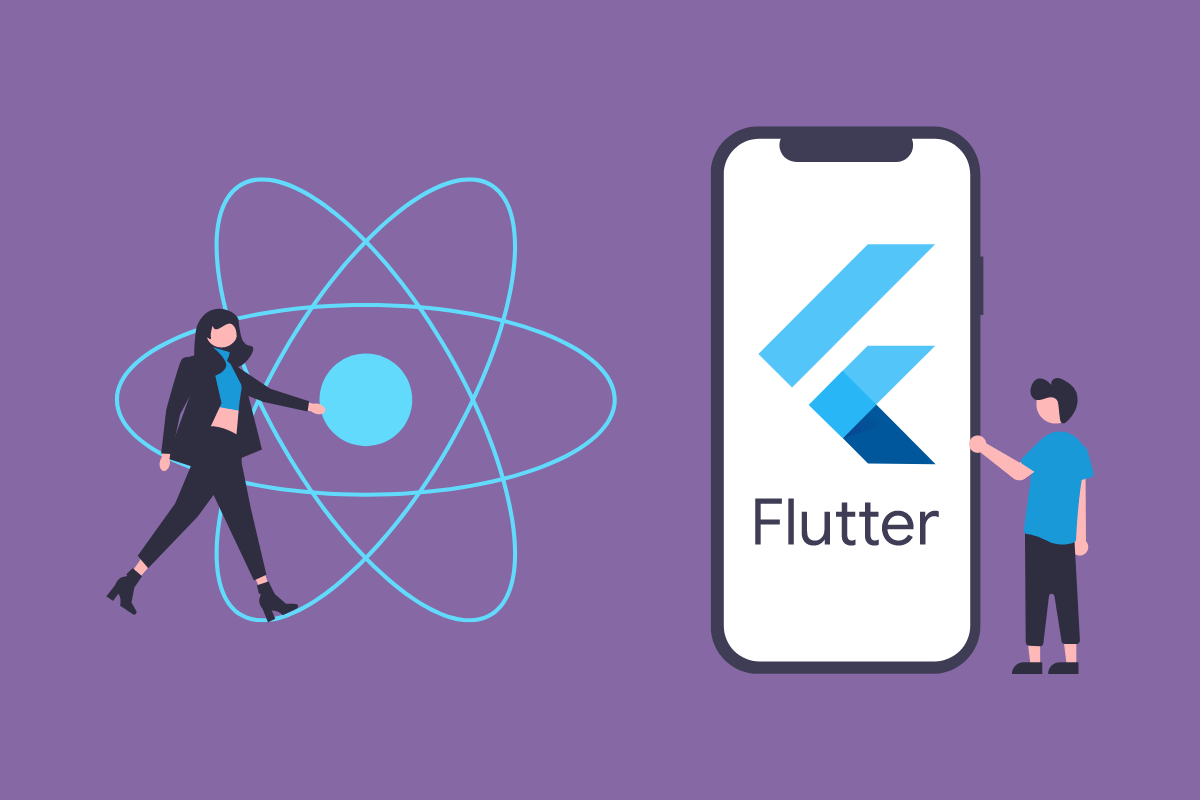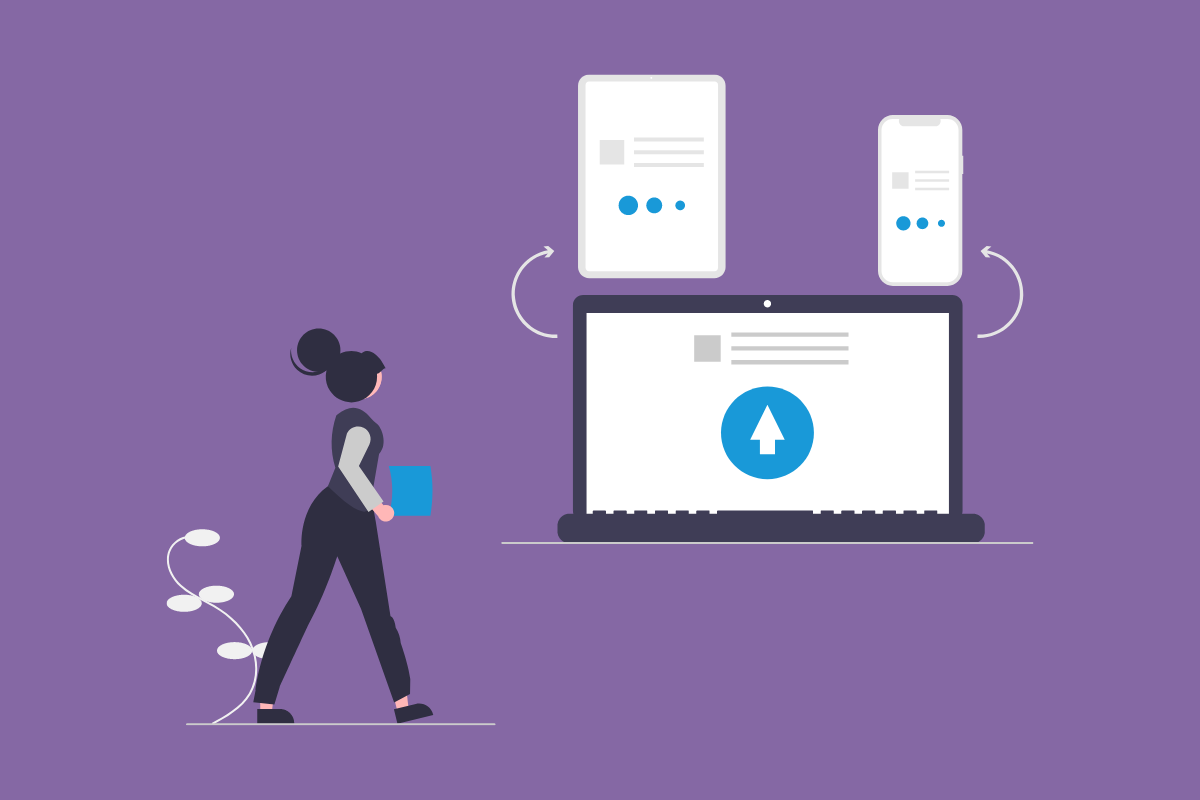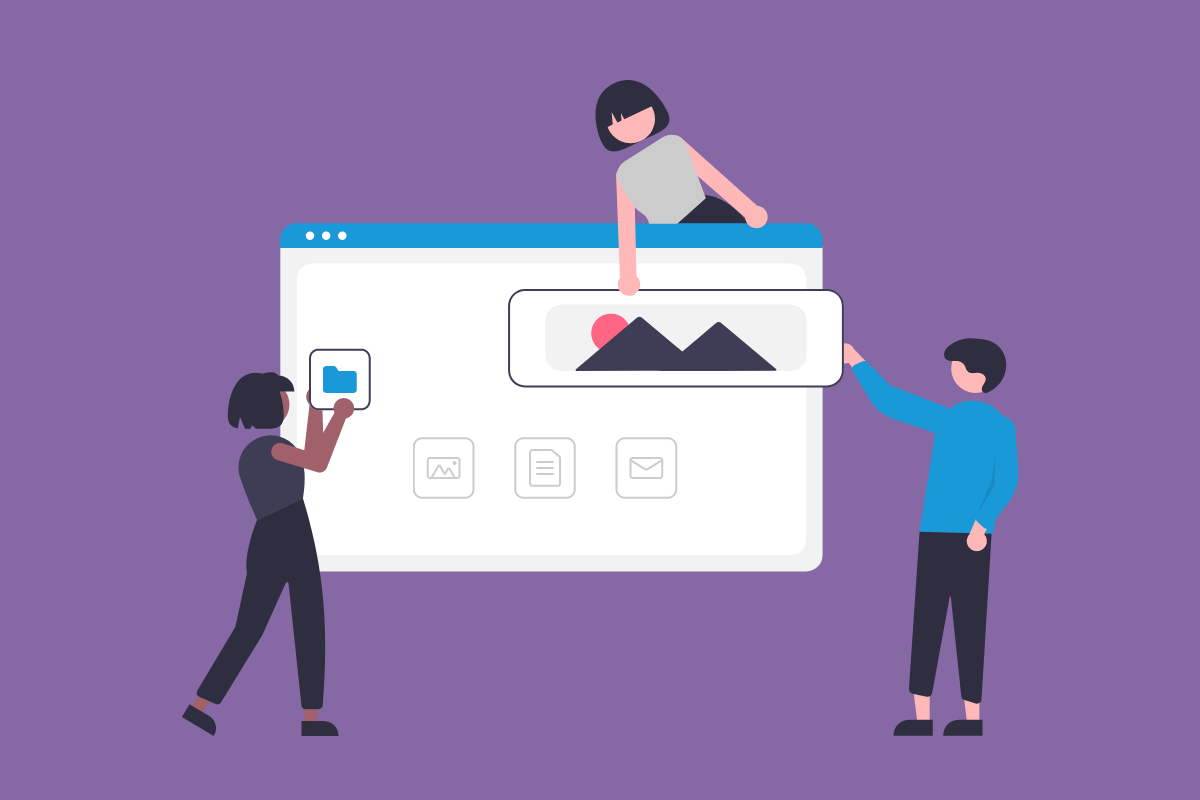Choosing the right framework for mobile app development can be a daunting task, especially with the plethora of options available today.
Two of the most prominent contenders in this arena are React Native and Flutter. Both frameworks have their own set of features, benefits, and communities, making the decision even more challenging for developers and businesses alike.
In this blog post, we will delve deep into the comparison between React Native and Flutter, exploring their respective ecosystems, performance metrics, user interface capabilities, and overall developer experience. Whether you’re a seasoned developer, a newcomer to the mobile development scene, or a business owner contemplating the best platform for your next app, this comprehensive analysis aims to shed light on the key differences and similarities between these two powerful frameworks, ultimately guiding you towards making an informed decision that best suits your project’s needs. Join us as we navigate through the intricacies of React Native and Flutter, weighing their pros and cons to determine which framework might emerge as the better choice for your specific development goals.
We have compared Flutter and React Native from the perspective of an app proprietor to assist you in determining the most suitable option for your needs.
This article was crafted to shed light on the rising trend of cross-platform solutions, particularly focusing on Flutter and React Native, the frontrunners in this domain.
We draw on our decade-long experience in cross-platform development. We specialise in creating tailored apps for our partners, utilising the most effective approach, whether it be React Native, native or Flutter.
Being an App owner, you’re likely seeking answers to critical questions:
- Which framework aligns best with my project’s needs?
- Which technology will accelerate my app’s journey to the market?
- How can I ensure my app’s stability and user-friendliness?
- What path should I choose if superior design is my foremost concern?
Through this article, we aim to impart the wisdom and insights we’ve accumulated and share with our partners. Our goal is to assist you in making an informed decision about the ideal cross-platform app strategy for your unique app idea.
The Showdown: Flutter vs React Native
Think of this as more of a friendly comparison than a “battle.” Both React Native app development and Flutter come with their unique advantages and disadvantages. And yes, opting for native app development for your mobile application is a perfectly valid choice. However, since you’re here, it’s likely you’re exploring your technological avenues for cross-platform mobile applications. We’re here to dissect and compare these two heavyweights to ease your decision-making process. But before we delve into that, let’s briefly explore the evolution of the mobile app development industry.
Mobile Application Development Frameworks
Today, if you search for ‘mobile development’, you’ll notice that cross-platform solutions often dominate the conversation. Over time, a plethora of tools and frameworks have surfaced, facilitating the development of apps that function seamlessly across multiple platforms – a strategy increasingly favoured by App Owners.
Let’s take a step back in time: originally, app development was platform-centric, requiring developers to master different tools and languages for each platform. For iOS app development, the norm was to use Objective-C (and later Swift) along with Apple’s Xcode. As for Android App development, Java was the go-to language, used in conjunction with Eclipse and Android Studio.
The approach inevitably resulted in duplicating the coding efforts for any app concept aimed at both iOS and Android app development platforms. The implications were significant: increased development time, escalated costs, and the ongoing challenge of ensuring parity in features and performance between the two versions. Moreover, coordinating updates across platforms leads to discrepancies, adding another layer of complexity.
Choosing the Right Framework: A Decisive Factor
The framework you select plays a pivotal role in various aspects of your app: its performance, scalability, maintainability, cost-effectiveness, and the pace of development and deployment. Making the right choice can streamline your entire process, guarantee a seamless user experience, and minimise long-term expenses. Conversely, a poor choice could lead to a myriad of problems. Let’s explore how you can identify the most suitable cross-platform mobile application development services key for your undertaking.
React Native vs Flutter: Requirements
First, Let’s Explore the Basics of React Native and Flutter.
What exactly is Flutter? An Overview Flutter is an open-source User Interface (UI) toolkit developed by Google. It is also known as a Software Development Kit (SDK) or framework.
Recommended Reads:
- Exploring Flutter Application Development and Its Business Advantages
- The Benefits and Drawbacks of Flutter App Development
What is Flutter Used For? Flutter plays a key role in cross-platform application development. It enables developers to build and launch attractive designs easily, and natively compiled applications across multiple platforms, and the web, including mobile, desktop, and all the embedded systems, all using a single codebase.
Desktop Support in Flutter: Flutter enables the compilation of its source code into native applications for desktop environments like Linux, Windows and macOS. Additionally, Flutter extends its support to desktop plugins, allowing developers to utilise existing plugins compatible with macOS, Windows, or Linux, or even craft their own.
Flutter for Web: Flutter’s web support is designed to mirror the mobile experience, allowing the development of Android, iOS, and web applications from the same codebase. As highlighted on the official Flutter website, this web support excels in:
- Progressive Web Apps: Flutter excels in creating PWAs that seamlessly integrate with the user’s environment, offering features like installation, offline support, and a tailored user experience.
- Single Page Applications (SPAs): SPAs in Flutter load once and interact with internet services for data transfer.
- Existing Flutter Mobile Apps: Flutter’s web support also enables browser-based delivery for pre-existing Flutter mobile apps.
Additional Flutter Insights:
- Flutter is free and open-source.
- It’s powered by Dart, a fast and object-oriented programming language that is relatively new and accessible for learning, especially with Flutter’s comprehensive documentation. Dart also supports sound null safety.
- Its architecture aligns with the widely embraced reactive programming paradigm, similar to React’s style.
- Flutter brings its own high-performance rendering engine to the table for widgets, which are fast, visually appealing, and highly customisable.
- With its widget experience, Flutter apps not only look and feel great but also allow custom design implementations using readily available UI elements that adhere to specific platform guidelines.
Flutter’s Maturity: A Brief Retrospective Developed as an open-source project by a Google team, Flutter benefits from contributions by both Google and its vibrant community. Let’s take a quick look at Flutter’s evolutionary timeline, underscoring key milestones.
What is React Native? An Overview
Developed by Meta, React Native stands as an open-source framework that harnesses JavaScript for its core functionality.
The Purpose of React Native
React Native serves as a robust framework for:
- Cross platform development, enabling the creation of mobile apps using the JavaScript language.
- Developing applications for both iOS and Android from a singular codebase.
- Implementing similar design principles as React.
Key Features of React Native
However, it’s important to note that:
- Applications developed using React Native are fundamentally different from typical mobile web applications. The core architectural components of React Native are akin to those used in conventional iOS and Android applications. This approach diverges from traditional mobile app development where Java, Kotlin, or Swift are commonly used. In React Native, the construction of these essential components is achieved through the use of JavaScript and React, marking a significant departure in the app development methodology.
- In React Native, components are used similarly to widgets, like in Flutter.
- To create web and desktop applications using React Native from the same codebase, developers often rely on external libraries. This practice enables the extension of React Native’s capabilities beyond mobile platforms, facilitating a more unified and efficient development process across different types of applications.
- With React Native, applications have the ability to be updated without requiring a complete review process as is typical in app stores. This is made possible through the use of tools such as CodePush or Expo EAS Update, which streamline the update mechanism, allowing for more rapid deployment of changes and enhancements to the applications.
- The community support for react native is large and inclusive.
Expo and React Native
Expo, a framework developed on top of React Native, elevates the app development experience by providing a comprehensive SDK. This SDK includes a range of standard features like camera functionality, linking, SMS capabilities, splash screen customisation, and even compatibility with Flutter’s graphical assets. Additionally, Expo simplifies development for the web platform with its ready-to-use support, streamlining the process across different mediums.
How Mature is React Native? A Brief History
Here’s a snapshot of React Native’s evolution since its initial release by Meta (also know as Facebook previously):
React Native Maturity Milestones Two key points stand out from React Native’s journey:
- React Native predates Flutter and has a larger community.
- The Meta team has had ample time to stabilise the API and address any foundational issues.
React Native has made notable advancements in its performance and efficiency in memory utilisation. This improvement is largely attributed to the integration of Hermes, a new JavaScript engine specifically optimised for React Native. Since the release of version 0.70, Hermes has become the default engine, marking a significant step forward in enhancing the overall performance of applications developed with React Native.
Flutter vs React Native: 9 Key Distinctions
Flutter and React Native are leading the charge in the mobile app development arena. Both frameworks enable the creation of premium mobile applications for iOS and Android using a single codebase. However, when considering the optimal framework for your next mobile, web, or desktop project, understanding their differences is crucial. Here’s a breakdown of the nine most significant distinctions:
- Development Language
- Flutter: Uses Dart, a language developed by Google, known for its easy learning curve and efficient performance.
- React Native: Utilises JavaScript, one of the most widely used programming languages, making it accessible for a large number of developers.
- Performance
- Flutter: Delivers high performance with its own rendering engine, ensuring a consistent experience across platforms.
- React Native: Offers near-native performance, but sometimes relies on bridges to communicate with native modules, which can impact performance.
- UI Components
- Flutter: Provides a rich set of highly customisable widgets, allowing for a uniform look across platforms.
- React Native: Uses native components, giving apps a look and feel that aligns closely with the platform they’re running on.
- Development Time
- Flutter: Known for rapid development due to its extensive widget library and hot reload feature.
- React Native: Also offers quick development, particularly beneficial for projects transitioning from web to mobile.
- Community and Support
- Flutter: Although newer, it has a rapidly growing community and robust support from Google.
- React Native: Boasts a larger community due to its longer presence in the market, offering a wealth of resources and third-party libraries.
- Code Reusability
- Flutter: High code reusability with the ability to run the same code on multiple platforms.
- React Native: Offers significant code reuse, but sometimes requires platform-specific code for more complex features.
- Learning Curve
- Flutter: Might require learning Dart, but it’s generally straightforward for developers with experience in object-oriented programming.
- React Native: Easier for developers already familiar with JavaScript and React.
- App Size and Optimisation
- Flutter: Tends to produce larger app sizes but offers ways to reduce them.
- React Native: Typically results in smaller app sizes, but this can vary based on the complexity of the app.
- Documentation and Resources
- Flutter: Praised for its comprehensive and well-structured documentation.
- React Native: Offers extensive documentation with a strong emphasis on community-contributed content and examples.
Each framework has its unique strengths and weaknesses. The choice between Flutter and React Native will largely depend on the specific requirements of your project, the expertise of your development team, and your desired outcome.
Flutter’s Native Performance
- Ahead of Time (AOT) Compiler: Flutter employs an Ahead of Time (AOT) compiler, a powerful feature that optimises code for both iOS and Android platforms during the build phase. This compiler is instrumental in enhancing the performance of Flutter applications, as it generates code that is highly optimised for each platform. By doing so, it ensures that the apps achieve performance that is on par with native applications, a key advantage in the realm of cross-platform development.
- Direct Interaction with Native Modules: Flutter sets itself apart from React Native in its method of interacting with native modules. Unlike React Native, which uses a bridge for this purpose, Flutter establishes direct communication with native modules. This direct interaction streamlines performance, especially in applications that are complex or demand high resource usage. By bypassing the need for a bridge, Flutter can offer more efficient performance in these scenarios.
- No Need for the Entire Codebase in Application Binary: Flutter’s approach to compilation is notably efficient, as it doesn’t necessitate the inclusion of the entire codebase within the application’s binary file. This streamlined method of compiling the necessary code segments contributes to a more concise application structure. Such an approach can be instrumental in reducing the overall size of the app, offering a leaner and potentially more performance-optimised application.
React Native’s Native Performance
- Enhanced JavaScript Virtual Machine: React Native has adopted an advanced JavaScript virtual machine that surpasses the performance of the traditional V8 engine. This enhancement is largely due to the integration of a Just-In-Time (JIT) compiler, which significantly optimises the execution of JavaScript code. This upgraded virtual machine offers improved efficiency and speed, contributing to the overall performance boost in React Native applications.
- Pre-compiled Framework: React Native includes a notable feature where its framework allows for pre-compilation of the codebase into native executables. This pre-compilation process is a key factor in enhancing the performance of React Native apps, as it ensures they can achieve speed and efficiency comparable to that of native applications. This capability streamlines the execution process, significantly contributing to the optimisation of app performance.Performance on Par with Native Apps: React Native is designed to deliver performance that closely matches that of native applications. Especially in iOS environments, React Native applications typically reach a level of efficiency and speed akin to native iOS apps. This is achieved without the need for modifying iOS build settings, showcasing React Native’s capability to provide high-performance outcomes while maintaining a standard development approach. This aspect of React Native is particularly beneficial for developers seeking to create apps with native-like performance on iOS platforms.
Both Flutter and React Native are engineered to deliver robust performance that rivals native applications. Flutter’s direct interaction with native modules and its AOT compiler provide optimised performance, while React Native’s enhanced JavaScript VM and its ability to pre-compile into native executables ensure speed and efficiency. The choice between the two would depend on specific project needs, such as the complexity of the app, the required interaction with native modules, and the development team’s familiarity with Dart (for Flutter) or JavaScript (for React Native).
UI Development in Flutter vs React Native
The approach to UI development in Flutter and React Native showcases their distinct philosophies and capabilities:
Flutter’s UI Development
- Independence from Native System Components: Flutter does not rely on native system components for UI development. Instead, it provides its own comprehensive set of widgets for UI rendering.
- Uniform Look Across Platforms: With a single codebase, Flutter allows apps to have a consistent look and feel on both iOS and Android, regardless of the operating system version.
- Custom Widgets for Design Languages: Flutter includes two primary sets of widgets that adhere to specific design languages:
- Material Design Widgets: These are based on Google’s design language and are used for Android app designs.
- Cupertino Widgets: Inspired by Apple’s iOS design, these widgets are used for crafting iOS app interfaces.
- Mimicking Native Components: Flutter’s ability to mimic native components ensures that apps maintain a natural appearance and behavior on each platform, despite not using native system components.
- Beyond Widgets: Flutter also delves into advanced UI capabilities with features like Practical Fragment Shaders, expanding its range beyond standard widget-based designs.
React Native’s UI Development
- Bridging with Native Components: React Native employs a bridging mechanism to integrate existing iOS and Android code as JavaScript modules. This allows for a seamless blend of native and React components.
- Native Look and Feel: Due to its use of native components, React Native ensures that UI elements like buttons appear and behave exactly as they would in native iOS or Android apps.
- Adaptability Across Platforms: For applications that require a nearly identical look across different platforms, including older operating system versions, React Native can utilise third-party libraries. These libraries enable the use of Material Design components, offering an alternative to default native components and enhancing cross-platform consistency.
In summary, while Flutter offers a comprehensive, widget-based approach to UI development with a strong focus on consistency across platforms, React Native focuses on integrating with native UI components to provide a more platform-specific look and feel. The choice between the two depends on the desired balance between uniformity across platforms (Flutter) and native component integration (React Native).
Code Sharing in Flutter vs React Native
The approach to code sharing in Flutter and React Native highlights their distinct methodologies and how they manage cross-platform app development:
Flutter’s Code Sharing Approach
- Single Codebase: Built on Dart, Flutter offers a distinct advantage by enabling the creation of iOS and Android applications using just one codebase. This approach significantly boosts the reusability of code, often achieving near-total uniformity in code across different platforms. By doing so, Flutter streamlines the development process, allowing for efficient and cohesive app development for multiple operating systems with minimal duplication of effort.
- Custom Widgets for Rendering: Flutter uniquely utilises a custom graphics engine for rendering its bespoke widgets, diverging from the reliance on native components seen in other frameworks. This strategy guarantees uniformity in both the behavior and visual presentation of applications across various devices and operating systems. By employing its own rendering system, Flutter ensures that its apps offer a consistent user experience, irrespective of the underlying platform’s specifics.
React Native’s Code Sharing Approach
React Native’s approach to code sharing is characterised by its high degree of reusability and integration with native components. Here’s an outline of this methodology:
- High Code Reusability: React Native’s architecture enables the majority of an application’s logic to be written in JavaScript, which is compatible with both iOS and Android platforms. This results in a substantial portion of the code, typically between 80-90%, being reusable across these platforms.
- Use of Native Components: By default, React Native leverages platform-specific components, such as translating a React Native Button into an iOS UIButton or an Android android.widget.Button. This ensures that the app’s widgets maintain a native appearance and user experience. This is in contrast to Flutter’s approach, where all components are built from scratch, potentially differing from native components in look and feel.
- Inclusion of Native Modules: React Native permits the integration of native code, like Swift for iOS or Java for Android, into its predominantly JavaScript-based logic. This flexibility is advantageous for enhancing app performance or adding platform-specific features. However, it might slightly reduce the overall percentage of shared code across platforms.
- Bridging Mechanism: The framework uses a bridging mechanism to enable communication between the JavaScript code and the native modules. While this ensures a smooth integration of native functionalities, it can sometimes lead to performance challenges, particularly in complex application scenarios.
In summary, Flutter offers a more unified codebase with its custom widget approach, leading to a high degree of code reuse and consistency across platforms. React Native, on the other hand, provides flexibility with its use of native components and the ability to include native modules, but this can sometimes result in less code reuse and potential performance considerations. The choice between the two depends on the specific needs of the project, including factors like desired app consistency, performance requirements, and the development team’s familiarity with Dart (for Flutter) or JavaScript (for React Native).
Comparison of Documentation: Flutter vs React Native
The documentation provided by both Flutter and React Native plays a crucial role in aiding developers throughout their development process. Here’s how they compare:
Flutter’s Documentation
- Structured and Comprehensive Content: The documentation for Flutter is meticulously organised and thorough, encompassing an extensive range of topics. This comprehensive approach ensures that developers have access to all the information they need for their Flutter projects.
- Interactive Widget Catalog: A standout feature of Flutter’s documentation is its interactive widget catalog. This tool is incredibly useful for developers, allowing them to both understand and visualise the various UI components that Flutter offers. It’s an invaluable resource for grasping how different widgets function and appear within an app.
- Practical Learning with Codelabs and Tutorials: Flutter goes beyond theoretical knowledge by providing practical codelabs and tutorials. These resources offer developers hands-on coding experience, making it easier to learn and apply Flutter’s capabilities in real-world projects.
- Customised Guidance for Diverse Developer Backgrounds: Recognising the varied experiences of developers, Flutter’s documentation provides tailored guidance for different platforms. Whether a developer is coming from an Android, iOS, Web, or other background, they can find specific guides and resources that cater to their particular needs and expertise.
React Native’s Documentation
- Community-Driven: The strength of React Native’s documentation lies in its community-driven nature, enriched by contributions from a wide user base.
- Examples and Code Snippets: It includes numerous examples and code snippets, aiding developers in understanding and implementing various features easily.
- Core and Community Modules: React Native’s documentation distinctly separates its core modules from community-contributed modules, helping developers navigate its ecosystem effectively.
- Rich External Resources: Owing to its popularity and longevity, there is an abundance of tutorials, articles, and third-party documentation available for React Native.
In Conclusion
In summary, the choice between Flutter and React Native’s documentation largely depends on your specific needs and preferences:
- Flutter’s Documentation: Ideal for those who value well-structured, comprehensive, and interactive resources provided officially. Flutter’s documentation stands out for its thoroughness, interactive elements, and hands-on learning experiences, making it a great fit if you prefer a more structured approach to learning and development.
- React Native’s Documentation: Best suited for those who appreciate a rich ecosystem comprising both official documentation and community-driven content. React Native’s documentation benefits from a large, active community, offering a diverse range of insights and solutions. This can be particularly appealing if you prefer learning from a variety of sources and enjoy the dynamism of community contributions.
- Community Support for Flutter: Despite being newer in the market, Flutter has rapidly developed a strong and extensive community. This provides a supportive environment for problem-solving and knowledge sharing, adding value to its official documentation.
- Individual Preferences and Project Needs: Ultimately, your choice should align with your comfort with the framework, the intricacies of your project, and your personal learning style. Both Flutter and React Native have their unique strengths in documentation, and the best choice varies depending on individual requirements and preferences.
Each framework’s documentation has its distinct advantages, and the most suitable one for you will depend on the factors mentioned above. Both are robust in their own right, catering to different aspects of developer support and learning.
Both Flutter and React Native offer robust documentation, each with its unique strengths. Your preference may depend on your familiarity with the framework, the complexity of your project, and your learning style.
Debugging and App Size: Flutter vs React Native
The capabilities in debugging and the impact on app size are crucial aspects to consider when choosing between Flutter and React Native. Here’s a detailed comparison:
Debugging
Flutter Debugging
- Comprehensive Debugger: Flutter is equipped with a powerful debugger that is compatible with both iOS and Android applications. This debugger provides in-depth insights into the rendering engine’s state, allowing developers to gain a clearer understanding of their app’s performance and behavior.
- Memory Consumption Analysis: A key feature of Flutter’s debugging suite is its capability to analyze memory usage. This is essential for identifying potential performance bottlenecks and optimising the overall efficiency of the application.
- On-the-Spot Changes: One of the standout aspects of Flutter’s debugger is the ability to make immediate modifications. This feature significantly enhances the debugging process’s efficiency, allowing developers to quickly test and iterate their applications.
React Native Debugging
- Integrated Debugger: React Native comes with an integrated debugger designed specifically for its framework. This debugger is tailored to work seamlessly with both iOS and Android apps, aligning closely with React Native’s architecture.
- JavaScript Virtual Machine State Monitoring: A notable function of the React Native debugger is its ability to display the current state of the JavaScript virtual machine. This is particularly important for developers working within the JavaScript-based ecosystem of React Native.
- Real-Time Adjustments: The React Native debugger facilitates the analysis of memory usage and enables real-time adjustments. This capability is highly advantageous for quick debugging and iterative development, allowing for immediate responses to any identified issues.
In conclusion, both Flutter and React Native provide robust debugging tools, each thoughtfully integrated with their respective development environments. While Flutter focuses on in-depth rendering insights and memory analysis, React Native emphasises seamless integration with its JavaScript-based architecture and the flexibility of real-time adjustments. These debugging capabilities play a crucial role in enhancing the development process for each framework.
App Size
Flutter App Size
- Prebuilt Compiler: Flutter leverages a prebuilt compiler, which plays a crucial role in optimising app size. This compiler selectively includes only the necessary portions of the codebase in the final application, eliminating the need to bundle superfluous code. This focused inclusion significantly aids in minimising the app’s overall footprint.
- Running Inside JavaScript VM: An innovative aspect of Flutter is its ability to operate within an existing JavaScript Virtual Machine (VM). This approach offers a unique method to manage and potentially reduce the app size, as it leverages the infrastructure of the JavaScript VM to streamline the execution process.
React Native App Size
- JavaScript Runtime Inclusion: A typical characteristic of React Native apps is the inclusion of a JavaScript runtime, which, when compressed (gzipped), amounts to approximately 300 kb. This runtime is an integral part of the app’s structure and contributes to its total size.
- Optimization Settings: There are various settings in React Native that can be adjusted to optimize the app size. Techniques such as bypassing the virtual DOM diffing process and resizing images stored in memory during the development phase can effectively reduce the app’s size. These optimizations are key in managing and minimizing the space occupied by the app on a device.
In summary, both Flutter and React Native offer mechanisms to manage and optimize app size, though their approaches differ. Flutter’s prebuilt compiler and the ability to run within a JavaScript VM are central to its strategy, while React Native focuses on the efficient inclusion of its JavaScript runtime and the utilization of specific optimization settings. These features are essential considerations for developers aiming to optimize the performance and user experience of their apps.
Competitive Advantages: Flutter vs React Native
When it comes to choosing a mobile app development framework, understanding the competitive advantages of Flutter and React Native is crucial. Here’s how they stand out in the market:
Flutter’s Competitive Advantages
- Visually Appealing UI: Flutter’s extensive range of widgets enables the creation of visually striking and fluid user interfaces.
- Growing Community: With increasing popularity, Flutter boasts a rapidly expanding developer community, ensuring strong support and shared expertise.
- Comprehensive Documentation: Flutter’s well-structured documentation makes it more accessible for newcomers to the framework.
- Cross-Platform Versatility: Flutter supports the development of both mobile and web applications from a single codebase, enhancing development efficiency.
- Quick Development Cycle: Known for its fast development process, Flutter aids in reducing the time-to-market for applications.
React Native’s Competitive Advantages
- Widespread Adoption: React Native is used by many large-scale applications, demonstrating its reliability and scalability.
- Established Community: Having been around longer than Flutter, React Native has a mature and extensive community.
- Accessibility: Leveraging JavaScript, one of the most popular programming languages, React Native is easily approachable for a wide range of developers.
- Rich Resource Pool: The abundance of tutorials, libraries, and tools available for React Native streamlines the app development process.
- Code Reusability Across Platforms: React Native facilitates significant code reuse, not just in mobile, but also in web and desktop app development.
When Flutter Might Not Be Ideal
- 3D Touch: Flutter currently lacks support for 3D Touch, which may be a limitation for certain applications.
- Platform-Specific Design: For apps that require highly platform-specific designs, Flutter’s universal design approach may be restrictive.
- Deep OS Integration: Apps needing extensive interaction with the operating system or specialised native libraries might find limitations with Flutter.
- Minimalist UI with Intensive Hardware Use: For apps that combine a minimal UI with heavy hardware usage, Flutter may not offer optimal performance.
- Instant Apps: Flutter is less suited for developing instant apps, which are typically small and lightweight.
Each framework has its unique strengths, making them suitable for different types of projects. The choice between Flutter and React Native will depend on specific project requirements, desired app characteristics, and the development team’s expertise.
When React Native Might Not Be Ideal:
React Native, while a versatile and powerful framework, may not be the best fit in certain scenarios. Understanding these limitations is crucial when considering React Native for your app development:
- Complex Background Tasks: Apps that demand intricate and specialised background processing might encounter constraints with React Native. This is due to its architecture, which might not be optimally suited for handling complex calculations running in the background.
- Custom Bluetooth Communication: Implementing custom Bluetooth communication can be challenging in React Native. If your app requires advanced Bluetooth interactions, such as managing unique protocols or extensive data transfer, you might face implementation hurdles due to the framework’s limitations in this area.
- Android-Only Development: React Native is designed for cross-platform development, offering benefits when targeting both iOS and Android. However, if your project is exclusively focused on Android, native Android development could be more beneficial. This is especially pertinent considering that React Native often has stronger support and more streamlined implementation for iOS, which might not align with the requirements of an Android-centric project.
In these cases, considering alternative development approaches or frameworks might be necessary to meet the specific demands of your application. React Native is generally well-suited for a wide range of applications, but for projects with these specific needs, evaluating other options could lead to better outcomes.
Web Development with Flutter vs React Native
Both Flutter and React Native are primarily focused on mobile app development, but they also offer pathways for web development. Here’s how they compare in this arena:
Flutter for Web Development
Using Web Apps in Flutter? Yes, Flutter’s web support has been growing, with a focus on certain types of web applications:
- Progressive Web Apps: Flutter is effective for developing PWAs that offer app-like experiences on the web.
- Single Page Applications: It is well-suited for creating SPAs, where the entire content is loaded on a single web page.
- Existing Flutter Mobile Applications: If you have an existing Flutter mobile app, extending it to a web application is relatively straightforward.
Advantages of Flutter for Web Development
- Unified Codebase: Flutter allows you to use the same codebase for both mobile and web applications, streamlining the development process and reducing the need for separate code maintenance.
- UI Consistency: With Flutter, you can ensure a consistent user interface across different platforms. This consistency is key to providing a seamless user experience whether on mobile or web.
- Rich Animations and Transitions: Flutter is known for its ability to support complex animations and smooth transitions, enhancing the visual appeal and interactivity of web applications.
- Rapid Development Features: Features like hot restart and a comprehensive set of widgets expedite the development process, making it faster and more efficient.
Disadvantages of Flutter for Web Development
- Larger Initial App Size: Flutter web applications can have larger initial sizes compared to traditional web applications, which might affect loading times and performance.
- Performance Limitations: While Flutter works well for a range of web applications, its performance may not always match that of native web technologies, especially in cases of complex, highly interactive web applications.
- Integration Challenges: Integrating Flutter with existing JavaScript libraries or certain browser features can present challenges, potentially limiting its flexibility in some web development scenarios.
- SEO Challenges: Flutter’s method of content rendering, primarily through the Canvas API, can pose challenges for search engine optimisation, a crucial aspect of web development.
- Maturity: Flutter for web is still evolving, which might introduce issues with bugs or changing APIs.
In summary, while Flutter offers a streamlined and consistent development process across mobile and web platforms, certain limitations in terms of app size, performance, integration, and SEO should be considered when deciding to extend a mobile application to the web. These factors are especially important for applications where web performance and visibility are critical.
React Native for Web Development
React Native, primarily designed for mobile app development, can also be adapted for web development. This capability opens up opportunities for developers but comes with its own set of advantages and disadvantages.
Advantages of React Native for Web Development
- Code Reusability: A major advantage of using React Native for web development is the ability to reuse a significant portion of the mobile app’s codebase. This can lead to more efficient development processes and reduced time to deployment.
- Community and Ecosystem Support: Developers can tap into the extensive and active community around React and React Native. This ecosystem offers a wealth of resources, support, and shared knowledge, which can be invaluable for web development.
- Familiarity for React Developers: For those already skilled in React, extending a React Native application to the web is more straightforward. The familiarity with React principles and practices eases the transition and development process.
Disadvantages of React Native for Web Development
- Optimisation and Performance Challenges: Ensuring that the web version of a React Native app performs as smoothly as its mobile counterpart can be challenging. It requires careful optimisation to maintain performance standards across web platforms.
- Component Compatibility Issues: Not all components and libraries used in React Native are compatible with or optimised for web development. This can limit the functionality or require additional work to find or develop suitable alternatives.
- Web-Specific Considerations: When extending a React Native app to the web, developers need to address web-specific considerations such as Search Engine Optimisation (SEO) and accessibility. These factors, which are crucial for the success of web applications, might require additional effort and expertise to implement effectively.
In conclusion, while React Native provides a pathway to extend mobile apps to the web, leveraging its advantages requires balancing against its limitations. The decision to use React Native for web development should be based on a careful evaluation of these factors and how they align with the specific needs and goals of the project.
Developing Web Apps with React Native
React Native, primarily a mobile app development framework, does not inherently support web development. However, its flexible architecture allows for the addition of web functionality. Here’s an insight into how web development works with React Native:
React Native for Web
Background:
- Origin: React Native for Web began in 2014, crafted by Nicolas Gallagher for Twitter’s Progressive Web App. It has transitioned from a React Native-inspired framework to a bridge harmonising React DOM (for web apps) with React Native.
- Adoption and Contributions: Major companies such as Meta, Twitter, and Flipkart have adopted this framework. Continuous enhancements from Meta and Expo have significantly expanded its functionality.
- Goal: The primary aim is to broaden React Native’s scope to not only encompass Android and iOS but also extend to web, Windows, and macOS platforms. This is intended to offer a cohesive React API for efficient multi-platform product development.
Expo and React Native for Web
- Expo: This framework and platform simplifies the design, build, and deployment processes of universal React applications, including web applications. It significantly eases the development of React Native projects across multiple platforms.
Pros and Cons of React Native for Web
Pros:
- Unified Codebase: Promotes consistent code sharing across mobile and web platforms, enhancing development efficiency.
- Familiarity: Provides an easy transition for those already skilled in React or React Native.
- Component-Based Architecture: Supports a modular and reusable design approach, which streamlines the development process.
- Community Support: Benefits from a large, supportive community offering a wealth of resources and assistance.
Cons:
- Web-Nativity Issues: Implementations can sometimes feel more like a workaround rather than a truly native web solution.
- Performance Challenges: May not consistently match the performance levels of native web frameworks.
- Integration Complexities: Integrating React Native with web-focused libraries can be challenging and might require additional effort.
- Learning Curve: Developers need to understand mobile-centric components and how to adapt them for web usage.
- Specific Use Cases: For projects that are solely focused on web development, using React directly might be more suitable.
In essence, React Native for Web offers a versatile approach to extend mobile applications to web platforms, but it’s important to weigh these advantages against potential challenges to determine if it’s the right fit for a specific project.
Flutter vs React Frequently Asked Questions
Explaining Flutter: What is Flutter?
Open-source UI, Flutter is a software development kit created by Google. It’s used for building natively compiled applications for mobile, web, and desktop from a single codebase. Flutter uses the Dart programming language and is known for its fast development, expressive and flexible UI, and native performance.
Understanding React Native: What is React Native?
React Native is an open-source mobile application framework created by Meta (formerly Facebook). It enables developers to use React, a JavaScript library, to build mobile apps that function on both iOS and Android platforms. React Native focuses on providing a near-native user experience and allows for significant code reuse across platforms.
Cross-Platform Development: What is Cross-Platform App Development?
Cross-platform app development involves creating software applications that are compatible with multiple mobile operating systems. This approach allows developers to write code once and deploy it across various platforms, such as iOS and Android, reducing development time and costs.
Comparing the Popularity: Flutter vs. React Native
Both Flutter and React Native are popular in the mobile app development community. Flutter has been gaining rapid popularity due to its rich set of pre-designed widgets and robust performance. React Native, being older, has a larger community and is widely used by many developers and companies. The choice between them often depends on specific project requirements and developer preference.
Performance Face-off: Flutter vs. React Native
Flutter is known for its high performance due to its Dart language and custom rendering engine. It compiles to native code, which helps achieve performance that’s comparable to native apps. React Native also offers good performance but sometimes relies on bridges to communicate with native modules, which can affect efficiency.
Is Flutter Going to Replace React Native?
It’s unlikely that Flutter will completely replace React Native. Both frameworks have their strengths and cater to different needs and preferences in app development. While Flutter is gaining traction for its performance and UI capabilities, React Native continues to be popular for its vast community support and ability to leverage JavaScript.
Can React Native be Used to Develop Apps for the Web?
Yes, React Native can be extended to develop web applications, although it’s primarily designed for mobile app development. Using React Native for Web, developers can create web applications with a significant portion of code reused from mobile projects.