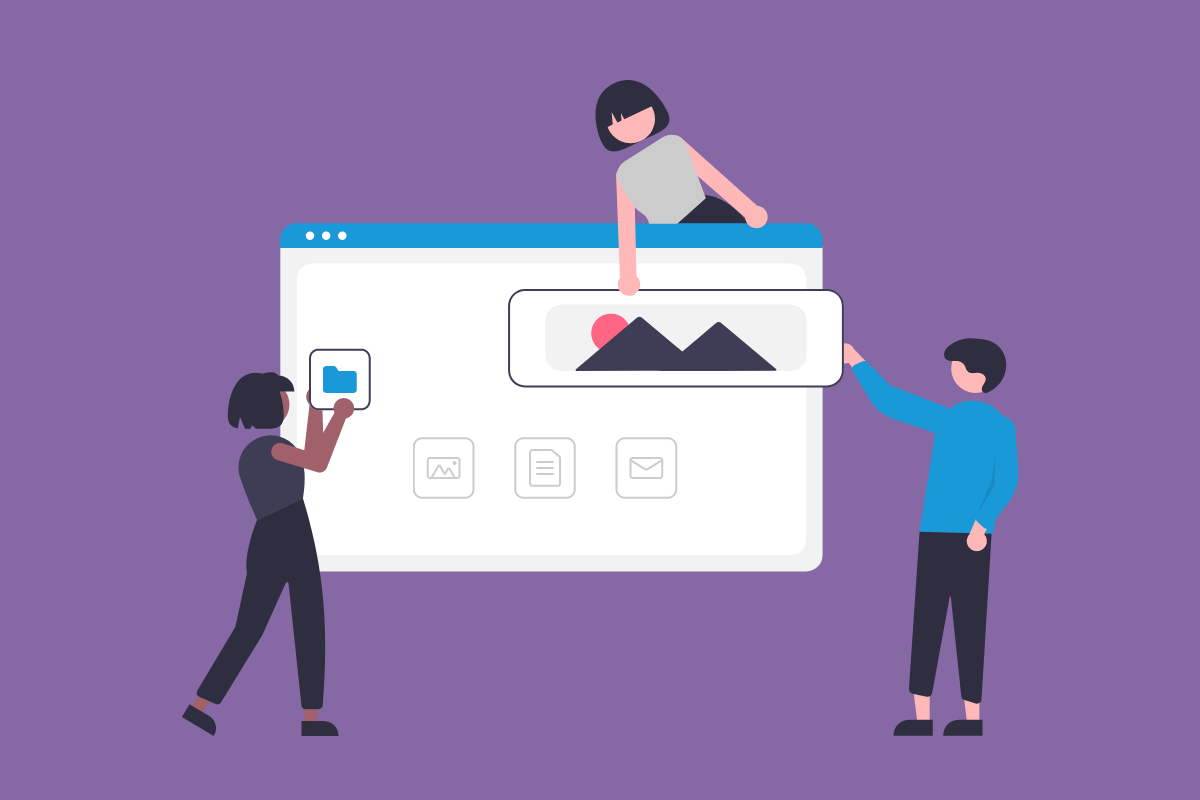For many, 2021 was a strange and challenging year as we grappled with the Covid-19 pandemic and how it affects all aspects of our lives. Many businesses are still struggling to adapt to these times and understand what the working environment should look like for them. Given what’s happened in the past two years, none of us can say what’s ahead in 2022. It’s important, however, to spend some time at the start of the year to check the digital health of your company. Maybe you’re undergoing a digital transformation at the moment or you aren’t sure if your tech is up to scratch for the year ahead. Wherever your business is, here are three key actions that you can be doing at the start of the year to make sure that your company is in its best shape for 2022.
Explore Artificial Intelligence
For many companies, Artificial Intelligence is something that they want to adopt but aren’t sure where to begin. AI can come in many forms – it can look like a chatbot on a website answering queries, a back-end algorithm sorting through customer messages and classifying the contents, or an intelligent system that scans your IT operations to find performance issues or potential threats. AI is an area that is undergoing massive innovation year on year, which means there will be new ways you can apply AI to your business throughout 2022. By implementing AI solutions, you can build efficiency and resiliency into your processes while freeing up your teams to focus on driving your business forward. If AI sounds like something you want to explore this year, we’d love to chat to you how you can align AI with your business goals.
Make Remote Working Work for You
With the Covid-19 pandemic still forcing many businesses to work remotely, it’s important to assess how your organisation is making the most of the situation. While many of us thought WFH would be temporary, it’s clear that the pandemic isn’t going away soon and that remote and hybrid working is here to stay. How well is your organisation equipping staff for remote working? Are you providing hardware and software and using secure servers or are you relying on your employees to use their own devices and purchase the right equipment? The start of the year is a good time to assess how your remote work is going and what improvements need to be made to make it sustainable and effective.
While it could be tempting to just hold out until we all get back to normal, your team might be in favour of more flexible working going forward, meaning your WFH solutions need to last. Pulsion recently made the decision based on staff feedback to become a ‘Work from Anywhere’ company’ – allowing a mix of remote and in-person working. Could this be something your company could adopt to meet the needs of your staff?
While assessing how remote working is affecting your employees, you should also be thinking about the expectations of customers. Many more customers are browsing and purchasing online instead of visiting physical locations so if you don’t currently have an online offering, or your e-commerce hasn’t been updated since before the pandemic, you should think about how you can use online to your advantage and meet the customer where they are.
Make the Most of the Cloud
One area of your IT operations that you should be assessing at the start of the year is your server infrastructure. While the thought of switching from an on-premises infrastructure to a purely cloud-based system might be daunting, the opportunities and savings it brings are well worth the transition. Not only does it reduce the overall risk posed to your data from keeping it in an on-premises server, but you’ll end up saving money from only paying for what you use. One reason to be considering this shift in 2022 is that it enables you to focus on the growth of your business. Instead of being tied to the capacity and effectiveness of your legacy system, a cloud-based server will scale as your business grows and allow your team access to a range of applications to make the most of your servers.
If you’re thinking about exploring AI or Cloud Migration, or you need help building a system that works for your staff, we’d love to chat with you. We offer a free 30-minute consultation where we can discuss your business goals and how we can meet them.