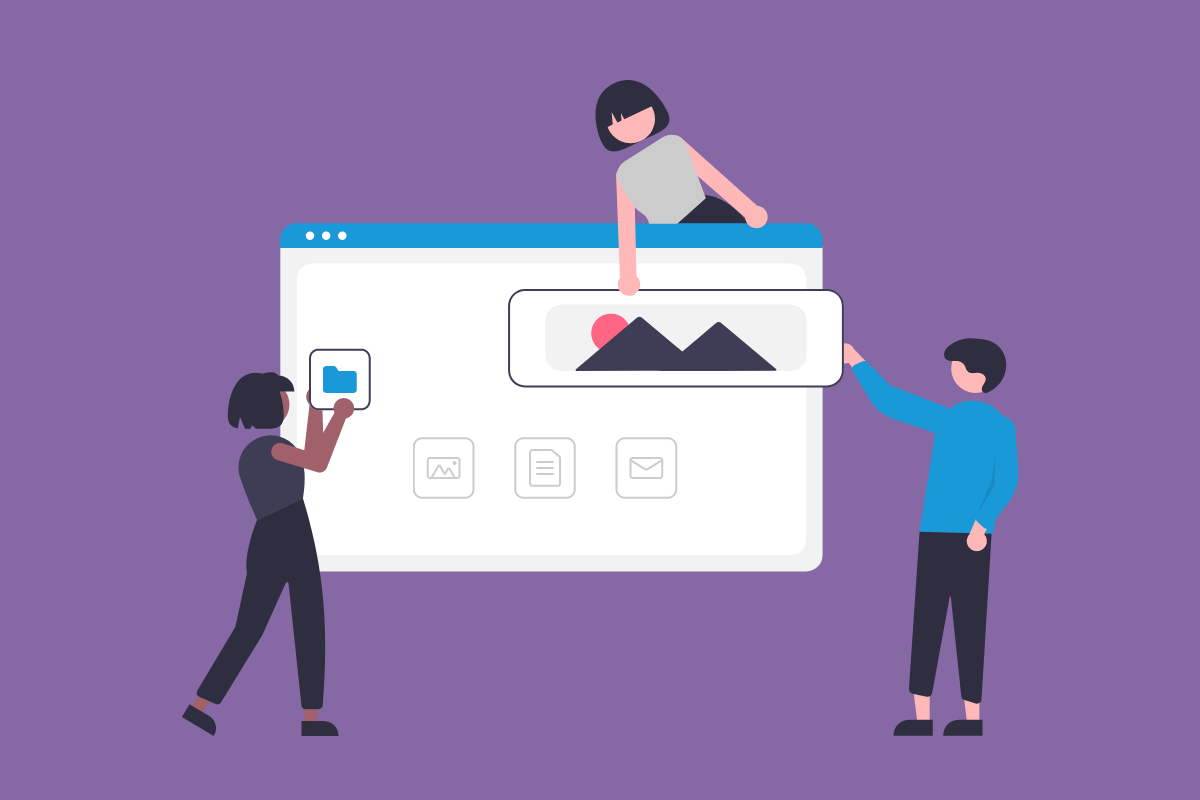Software requirements specification documents play a key role in project success when developing a software system suited precisely to user expectations and business requirements.
We use an SRS template to outline the documentation for custom software development, mobile app development, and MVP development services. An SRS report is integral to our process and operations.
A good SRS document will reduce any risk involved with development, ensure consistent code, lower the cost of development, and serve as the ultimate visual interpretation for everyone involved.
Paint a bigger picture of the software your organization needs or represent your overall business goals. Let’s show you how to write an excellent SRS document or find a trusted partner to write it for you.
What Is a Software Requirements Specification Document, and What Are the Benefits of Creating One?
The software requirements specification (SRS) document lists the expected behaviors, design elements, user experience standards, and technical specifications of an intended software project. It includes high-level business requirements, user requirements, and technical or functional requirements.
The SRS must define your project goals, outline the design description, detail the specifications, and deliver an easy-to-understand presentation for clients to approve the development. Moreover, the document will describe the non-functional requirements necessary for the software.
Writing an SRS document helps ensure everyone on the project team is on the same page as the stakeholders, ensuring the software specifications meet user and business expectations. However, more advantages follow writing an SRS document for a software application, including:
- Everyone can see the bigger picture, overall business goals, and product’s purpose
- You better understand technical terms for the product’s functionality, even if you aren’t technical
- The development team has clear directions to create a new product with a faster response time
- You save time during the crucial development stages with assigned tasks and responsibilities
- You could reduce the cost or prevent costly reworks by planning the project thoroughly
- Teams can address priorities in a complex system for an ideal end product
- Teams can set communication protocols for customers and developers for better collaboration
- The development team can create test cases for bug fixes and reliability early in the process
- Every developer can operate at their peak with the support they need in data and documents
- You can more easily validate changes for software development iterations and the intended use
- A developer can solve and write code for continuous integration based on the analysis of data
- Developers better understand your business needs and processes to complete projects
The Importance of SRS Document Templates
Fortunately, our team created Requiment, and one of the many benefits is that you can use an SRS template to create a document. However, learn about us as a development company to understand how we can handle the entire documentation process on your behalf to reduce potential mistakes.
Some Benefits of Using SRS Templates or Tools to Create an SRS Document
Requiment has demo videos to help you with a guided process to use the SRS template to create documents and output reports. You could also create wireframes and use our task-generation tool to complement your SRS document creation. Book a demo or sign up for a free trial to use our online tool.
Use a Trusted Software Development Company for SRS Documents
Even better, contact us to discuss managing this process and more for you. We have a long list of trusted clients in the UK and involve ourselves in various case studies. Our team has extensive experience creating SRS documents and capturing product requirements to represent your idea.
Our team can create flawless and error-free SRS documents for multiple types of software development. Furthermore, here are some services we offer beyond creating SRS documents:
- Android app development
- AngularJS development services
- Cloud migration services
- Custom software development
- Hybrid app development
- Machine learning app development
- Mobile app development
- MVP development
- Python development services
- React Native app development
Contact us today to hire dedicated developers with team members focused on optimal SRS documents. Alternatively, contact our digital strategy consultants to talk about your SRS needs or sign a contract.
Sign-up for a free 30 minute consultation before you speak to our team about your project needs
The SRS Documentation Writing Process
The documentation process in software engineering has key components and steps business analysts and project managers follow to ensure development teams and stakeholders are on the same page. The SRS meaning also relates to a roadmap because it directs everyone toward the same goals.
Also, correctly documenting software and system requirements ensures quality assurance, stakeholders’ understanding of technical details, and targeting the intended functionality in the development process. Let’s discover the typical steps and processes.
Step 1: Outline the Document’s Purpose
Your first step to creating an SRS document is to outline the project’s purpose, with each section describing overall schemes. For example, outline an introduction with subheadings like the intended purpose, the intended audience, the intended use, the product scope, and app definitions or acronyms.
You’ll better refer to acronyms and definitions once you fill out the requirements under each subheading in your outline. However, it’s critical to plan for them to design a proper roadmap for non-technical stakeholders. Refer to them as you complete the acronyms in other steps to help stakeholders search.
Also, outline the subheadings for an overall description, including user needs, assumptions, and dependencies. Finally, outline subheadings for system features and requirements, including functional requirements, external interface requirements, non-functional requirements for an app, etc.
Step 2: Identify the Intended Audience or End User
The outline shows you topics you need to cover, meaning you also need to define and describe the intended audience or end user in as much detail as possible. The details concerning the intended audience should include what they want from the design, software interfaces, and features.
User interviews, field research, and observation from past user needs and user interactions with similar systems will complete the relevant topic in the software requirement documents. Look at the performance requirements in other systems, and consider what users love about the interface.
Identify the users for products to ensure customer satisfaction when you mind map the visuals. The right audience is one of the key components to reduce your development cost. Marketing to the wrong users will only raise the cost of software with incorrect system features and pricy reworks.
Step 3: Define the Software’s Purpose and Project Scope
This step will also define the business requirements and is instrumental to a good SRS document. The entire project will relate to the business needs, app goals, resources, and expected timeline as such factors could influence performance characteristics and other components.
You must add a general description of stakeholders’ needs and expectations before getting a sign-off on an intended budget, milestones, and deadline. However, you also need to outline the product’s purpose, which must align with the product owner and stakeholder expectations.
You need a written account of available resources, marketing efforts, compliance regulations, and specific terms for the elements and data intended for a system. It’s essential to write general information for projects to determine a reference point and implement a purposeful software solution.
Step 4: Add a Detailed Description of the Product
Describe the user requirements and include a description of assumptions and dependencies for shared understanding in this living document. This section describes how effective SRS helps the development team members design what the product must do in normal conditions for a new project.
Every software requirement, whether a functional requirement or a non-functional requirement, must describe who will use the product and how it will perform and respond to system users. So, use the overall product definition to outline the how, why, what, where, and who for a requirement overview.
All requirements will typically go into two categories in the next phase, functional and non-functional requirements. The two types don’t mean you’ll only be writing those subheadings. Any software requirement can simply be categorised into those two sections in project development.
Step 5: Run a Requirement Analysis to Reduce Risks
You could write down every software requirement. However, reference priority requirements in a document to show how the system will meet the introduction objectives. Use clear language and market-based knowledge from research to determine whether app requirements are necessary.
Don’t use a single source to analyse them. Instead, access the knowledge of multiple stakeholders and use common types of analysis techniques, including gap analysis, Gantt Charts, or data flow diagrams. Establish which requirements are high-level and which aren’t as critical to the project’s completion.
Analysing specifications before documenting them helps in determining sufficient causes and limitations. You could manage requirements better with a focus on higher-level needs. Our trusted contractors form the ability to depend on requirements through a comprehensive analysis stage.
Step 6: Detail-Specific Requirements and Technical Specifications
The next step is to describe all the requirements in comprehensive details, whether for security, performance, or scalability. You’ll add detailed descriptions for functional requirements, external interface requirements, system features, system requirements, and non-functional requirements.
You may add more subheadings and topics for bonus effort to your SRS outline to cover more requirement types belonging to functional and non-functional requirements. Some common examples to add on detailed requirements in a document include:
- External interface requirements – System specifications that relate to the hardware interface, user interface, software interface, and communication interface.
- Functional requirements – Any software requirements related to system behavior, data handling logic, administrative functions, transaction handling, and workflows.
- Nonfunctional requirements – The specifications describing the availability, compatibility, reliability, capacity, scalability, usability, and system maintenance.
- Performance requirements – How the system will perform when a customer uses inputs, and how the software will respond to the user inputs.
- Safety requirements – The features and components that protect customer and other stakeholders’ data within a system.
- Security requirements – Describe security requirements details to let developers design test cases for thorough software testing in multiple product iterations or add new features.
- Technical requirements – The technical requirements document could be separate but an overview of the technical specifications should be added to the SRS document for a software product.
A good software requirements specification document will also include a separate functional requirements document before the product development process begins. A top project manager outlines a software requirement specification document while adding other documentation.
Step 7: Enrich the SRS Document With User Stories, and Use Cases
Software requirement specification for mobile apps or desktop systems includes a user story or other visible representation to show as much detail as possible for the end user and stakeholders. A user story defines users’ perspective when using the product or account.
Add user stories, use cases, and other visuals to an SRS document to help non-technical stakeholders understanding before the software development process. For example, add a use case diagram to show how the customer will interact with the software, including sequence diagrams.
Alternatively, user mind mapping to ensure everyone makes sense of the users diagrams for functional and nonfunctional requirements. A mind map will provide an example of the relationships between customers and specific features within a software system. Also, add different use cases and scenarios.
The importance of adding visual aids is that you can define how customers will interact with your product to ensure the product owners will see the quality attributes and capabilities. It also shows an efficient usability and functionality structure for the client involved in the validation.
Step 8: Deliver the SRS Document for Approval
Outline the acceptance criteria for stakeholders before delivering the SRS document for them to validate. The acceptance criteria should include performance criteria and design constraints without potentially vague aspects. Ensure everything you need to include is added to the document first.
An efficient software requirements specification example will deliver clearly defined definitions of operating systems, embedded systems, and potential future releases. All your teams’ efforts in requirements engineering will allow developers and clients to validate any software requirement.
It’s essential to review defining requirements with other team members, stakeholders, clients, and users. However, the internal team primarily validates this stage of the product’s requirements analysis to achieve developed success and approve the software specification requirements document.
Summing Up Software Requirements Specifications Documents
The function of an SRS document is to identify the project purpose for the introduction and outline the capabilities, hardware, compliance, structure, functionality, and all the information relevant to typically develop a successful system that meets the business objectives and delivers the ideal solution.
Is your product important? What resources are available? Do you want a blueprint for your future models, hardware and software, and overall efficiency? If you said yes to any question, please contact us today to discuss your product value or needs and any additional information you happen to value.
Software Requirements Specifications FAQs
Some templates and tools online can help you create SRS documentation. The benefits of using Requiment include access to a guided process and task generation. However, hire dedicated developers with decades of experience to design your SRS document to ensure a greater chance of success.
You can’t have contradictory requirements in the documentation. You also can’t have a poor SRS format. The characteristics of good requirements in a document mean they must fit the following criteria:
- Requirements are explicit so everyone can easily understand them
- Each must be measurable to track progress and milestones in a software development project
- Specifications must be viable to meet the budget, timeline, and constraints
- They must be verifiable to help testing verify the outcomes
- System requirements specifications must follow a consistent format to complement each other
- Requirements are accurate and clear to represent the functions properly
Our team has decades of experience writing software requirements specification (SRS) documents, using the proper format, listing all the features, and meeting users’ expectations for interface requirements in high-quality software products. Contact us to handle your requirements documents with exceptional service and collaborative efforts.