Hire WordPress Developers
Hire WordPress developers to meet all your development needs.
Embrace our tailored UK WordPress developers using our development models, framed specifically for WordPress projects, ensuring your website meets and exceeds expectations. With our expertise, you can enhance your WordPress site’s functionality, speed, UI/UX, performance, and design to align perfectly with your unique business objectives.
Delivering for our clients for almost 30 years
Choose Pulsion and Hire a Dedicated WordPress Developer Today
We’ve got your tech stack covered
We are proficient in various programming languages, tools, and frameworks.


Our Approach to WordPress Development
Only hire dedicated WordPress experts from a company with a structured software development life cycle (SDLC). It helps to have a WordPress developer collaborate with you in a structured system.
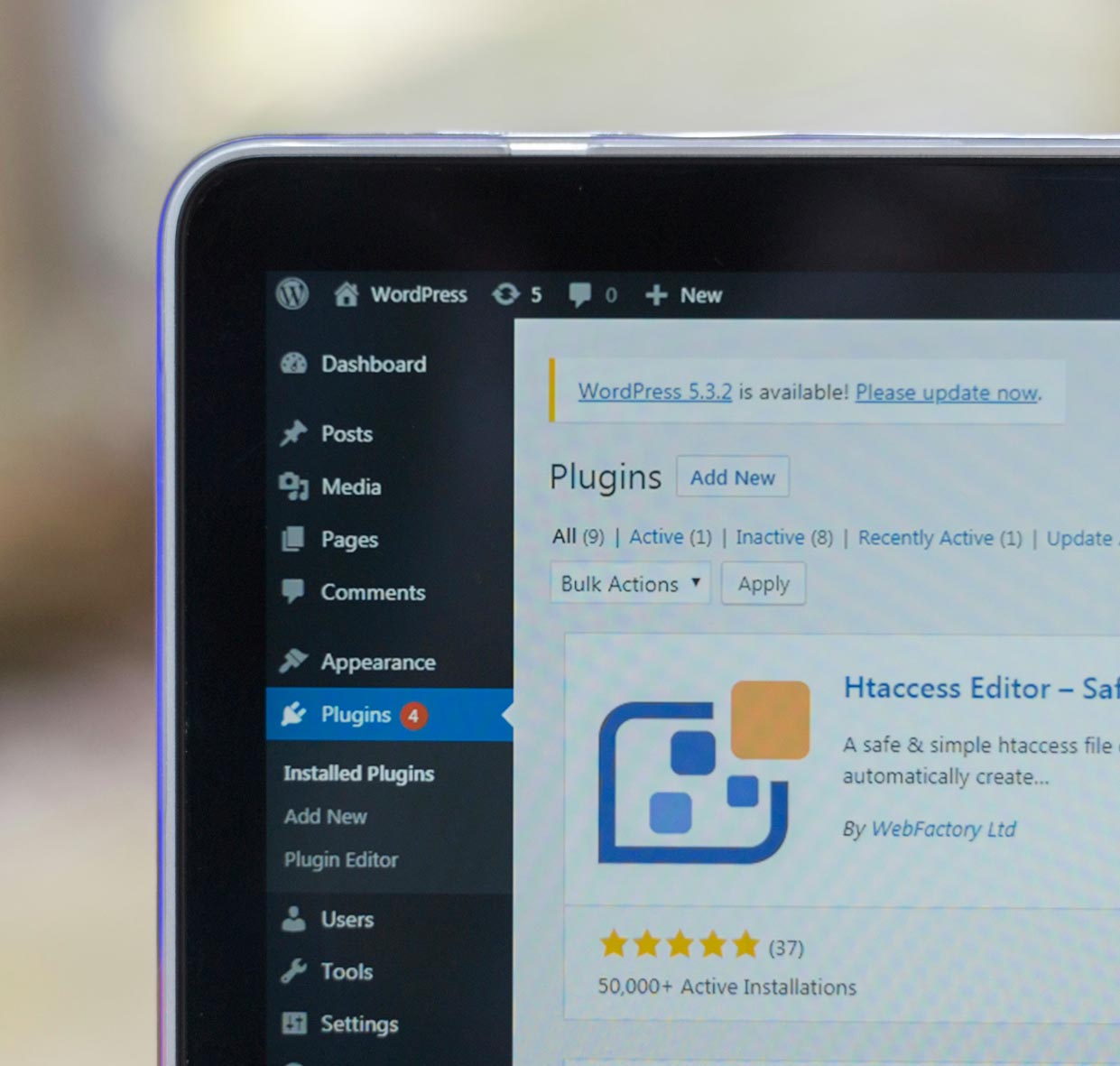
Case Study: Pulsion’s Collaboration With Accourt
Pulsion had the opportunity to spearhead a groundbreaking overhaul project for one of the UK’s biggest financial institutions, Accourt. The previously outdated and ill-performing Fraud Management system built on a SharePoint foundation had multiple challenges, some including a lack of scalability, user interface defects, and failed reporting. So, Pulsion’s dedicated teams implemented an avante-garde serverless solution hosted by our trusted Amazon Web Services (AWS) partner. The robust, cost-effective, and scalable replacement immediately revolutionised how Accourt’s customers interacted with their system.
Our dedicated team’s AWS serverless architecture provided scalability, enhanced overall system reliability across multiple availability zones, eliminated maintenance issues, and reduced infrastructure costs. Today, Accourt’s new serverless system handles 20,0000 transactions and accommodates over 2,000 users monthly without setbacks. The forefront system also passed multiple independent audits to highlight our team’s dedication and commitment to delivering optimal-quality products. Accourt’s Managing Partner, Vaughan Collie, continues to praise the system’s outcomes, robustness, and optimised efficiency.

Book a Free Consultation to Discuss Your WordPress Needs
Receive custom solutions, recommendations, and estimates. One of our Account Managers will be in touch with you shortly.
Dedicated WordPress Developer Hiring Models at Pulsion
Also, we offer three dedicated developer hiring models to meet your business needs. Our well-versed developers tackle any difficult task with a clear idea of what the business wants or needs.
Option 1. Extended Team Augmentation Model
Our first WordPress hiring model lets you hire WordPress programmers to complement an on-site team when you need expertise outside your team’s skills, like developing SEO-optimised plugins.
Hire a WordPress developer to work on-site with your team and offer specific expertise and support. However, this Pulsion hiring model has limitations regarding time zone differences.
When to Choose This Kind of Extended Team Model
- When you need to hire dedicated developers for a temporary skills infusion.
- When you have intensive short-term projects that don’t warrant adding permanent staff.
- When you need to use a specific programming language that your in-house team isn’t familiar with.

2. Project-Based Dedicated Development Model
Our second hiring model lets you hire dedicated WordPress developers to handle the entire project as an outsourced WordPress team, which works perfectly for different time zones.
Businesses set the project scope with our project manager, agree on the deliverables, and give us a clear idea of what the WordPress web sites should do for the company.
When to Choose This Kind of Extended Team Model
- When you have a well-defined project, with identified timelines, milestones and end goals.
- When you need to keep costs fixed – you’ll typically pay a flat rate per project.
- When the project requires a dedicated developers team that you don’t have time to manage yourself.

3. Full Managed Team Model
A full-managed team from Pulsion means you’d hire a WordPress developer team to work on your business premises. The model includes access to our developers and a project manager.
Our dedicated digital consultants will deliver a team with the expertise you need for specific WordPress projects, including UX developers, UI developers, and full-stack developers.
When to Choose This Kind of Extended Team Model
- When you have a large or complex project that requires a diverse range of skills and designations.
- When you don’t have the in-house software developers or skills to take on the project.
- When you need a dedicated project manager in addition to the actual development and don’t want to divert internal resources, or don’t have any development managers.

Hire Dedicated WordPress Developers FAQs
General Information
The Dedicated Developer Model involves hiring developers who work exclusively on your project, akin to your own employees. This model offers greater focus, customisation, and flexibility compared to traditional outsourcing.
Pulsion’s dedicated development service options can range from individual developers to full-scale teams, customisable to project size, duration, and complexity.
You can hire dedicated web, mobile app, and WordPress developers customised to your business requirements.
Skilled developers from a trusted software development company make all the difference in your WordPress development project. Pulsion Technology is a proud AWS and Azure partner in Scotland and ISO 9001- ISO/IEC 27001 certified. We pride ourselves in our WordPress development services.
Whether you’re looking for reliable support via a full-time arrangement, adaptable asset on a part-time basis, or immediate assistance on-demand, Pulsion’s hiring frameworks are meticulously framed to dovetail seamlessly with your business goals. Below are some of our other related Services you might find beneficial:
1. Hire Dedicated Mobile App Developers
2. Hire Dedicated Android App Developers
3. Hire Dedicated iOS Developers
4. Hire Website Design & Development Services
5. Hire Dedicated WordPress Developers
6. Hire Dedicated React Native Developers
Whether your focus is on Android, iOS, or both, our React Native experts ensure your application incorporates the latest functionalities and integrations, seamlessly aligning with your business objectives and user needs. Opting for our React Native services means choosing an efficient, scalable, and forward-thinking solution.
Pulsion works with many companies, from startups to large enterprises, utilising dedicated developer services to leverage specialised skills and scale their development efforts as needed.
Hiring dedicated WordPress developers from Pulsion provides access to a vetted talent pool, ensuring high-quality development, alignment with your project goals, and a collaborative approach to software development.
Pulsion has been around for more than a decade, actually three. Additionally, hire developers from Pulsion for the following reasons:
WordPress developers have much-needed soft skills and provide dedicated support from specialised skill sets. The benefits of hiring dedicated WordPress developers include the following:
- On-point communication and collaboration to match the developer’s soft skills.
- Access to specialised development skills for front-end and back-end development.
- Competitive pricing on an open-source system compared to other software development types.
- Custom functionality and custom plugins or tools are integral to WordPress development.
- Technical SEO optimisation that complies with SEO best practices for your site’s structure.
- Site code optimisation for general speed, performance, and improved page loading times.
- The potential to develop a mobile website with fully responsive features.
- SEO plugin integration and configuration to optimise on-page elements.
- Impressive security integrations, including firewalls, SSL certificates, and malware scanning.
- Better content management with a logical hierarchy and enhanced user navigation.
Hiring a dedicated development team comes with many advantages:
Venturing into hiring dedicated WordPress resources for the first time can be daunting. To guide you through this process, here’s a concise checklist of crucial steps to follow:
Step 1 – Analyse Your Business Needs and Define Your Project Scope
Step 2 – Find and Interview Vendors Using Platforms and Research Potential Partners
Step 3 – Check Recent Developments and Evaluate Technical Skills
Step 4 – Consider Communication Skills
Step 5 – Discuss Availability and Time Zones
Step 6 – Understand Their Workflow and Tools
Step 7 – Clarify Legal and Financial Terms
Step 8 – Set Up Regular Check-ins
When engaging with a dedicated WordPress development company, it’s crucial to first convey your business objectives with precision and clarity. Continuously gauge if the team comprehends your goals, urging them to seek further clarification if needed. Scrutinise the proposed developers’ expertise in WordPress, probing into their previous successes and experiences. Additionally, delve into their historical performance and, where feasible, secure references to validate their claims.
By the conclusion of the interview, you should have unequivocally communicated your requirements and gained a comprehensive understanding of how the WordPress development company intends to fulfill your objectives efficiently and to a high standard.
Hire dedicated teams by avoiding the most common mistakes. Amateurs cost much less than dedicated developers or designers in the short term but more in the long run. You might have to fix mistakes, remove unnecessary plugins, or rewrite code an underskilled developer used for your website.
Don’t compromise quality and value for a cheaper developer. Instead, hire someone who makes you feel confident. Also, don’t hire more dedicated developers than necessary. A trusted company won’t add more designers and developers than your project needs.
Cost and Demand
Yes, you can hire WordPress developers for a single project. This flexibility allows for short-term engagements tailored to specific project needs.
Yes, hiring just one WordPress developer is possible, offering a solution for smaller projects or specific tasks that require specialised skills.
When it comes to WordPress development, identifying when to engage dedicated WordPress developers is key for seamless project execution and achieving your digital goals. Here’s how to identify when it’s time to bring expert WordPress developers on board:
- Skill Gaps in WordPress Development: If your in-house team lacks specialised WordPress expertise for creating or enhancing your website, it’s a clear sign to hire dedicated WordPress professionals. This ensures your project is in knowledgeable hands, avoiding the steep learning curve and potential missteps of non-specialists.
- Long-Term WordPress Projects: For ongoing WordPress initiatives where committing to full-time in-house roles isn’t viable, dedicated WordPress developers offer the perfect solution. You gain access to a specialised team focused solely on your project, without the overhead of permanent hires.
- Projects with Flexible Requirements: WordPress projects that evolve over time, with requirements that might expand or change, benefit greatly from dedicated developers. With a fixed engagement cost, you safeguard your budget against unexpected expenditures, ensuring financial predictability.
- Adopting Agile Methodologies: In the dynamic realm of WordPress development, agility is paramount. Dedicated WordPress teams bring the flexibility to iterate rapidly, aligning with agile methodologies that emphasise continuous improvement and adaptability. This approach not only accelerates development cycles but also facilitates concurrent testing, enhancing overall efficiency and reducing time to launch.
Suitability and Choices
WordPress development is the practice of building software, a website, or a custom website with WordPress. WordPress developers use an open-source platform to design, build, develop, and maintain some of the most popular websites and software systems.
The WordPress market share shows that there are 1.98 billion WordPress-based websites on the internet as of 2024. WordPress development involves designing the back and front-end stacks for full-stack software or website development.
WordPress is one of the most widely used open-source platforms to get blogs, websites, and services online while letting developers easily manage the system from any computer. WordPress usage is also the leading open-source resource in the US, UK, Germany, France, and Brazil in 2024.
Capabilities and Limitations
Sure! Here are the key requirements for WordPress development:
Technical Requirements
- Web Hosting: A server running Apache or Nginx.
- PHP: Version 7.4 or higher.
- MySQL: Version 5.7 or higher, or MariaDB version 10.3 or higher.
- HTTPS: Recommended for security.
Development Tools
- Text Editor/IDE: Sublime Text, Visual Studio Code, PhpStorm.
- Local Development Environment: XAMPP, MAMP, WAMP, Local by Flywheel.
- Version Control: Git.
Skills
- HTML/CSS: Basic to advanced knowledge for front-end development.
- PHP: Essential for WordPress theme and plugin development.
- JavaScript: For adding interactive elements and enhancing functionality.
- MySQL: Basic database management and queries.
- WordPress Framework: Understanding of WordPress core, themes, and plugins.
Optional but Beneficial
- Experience with REST APIs: For creating custom endpoints and integrations.
- Familiarity with WP CLI: For command-line WordPress management.
- Knowledge of SEO: For optimizing WordPress sites.
- Understanding of Web Security: To protect WordPress sites from vulnerabilities.
WordPress is not ideal for highly complex web applications requiring intricate database relationships, real-time data processing, or microservices architecture. It may struggle with extreme scalability and performance demands, like those seen in high-frequency trading platforms or real-time multiplayer games. Additionally, while it can be secured, WordPress is a frequent target for attacks due to its popularity, making it less suitable for applications with stringent security needs. For highly customized functionalities and cutting-edge technologies, custom-built solutions or specialized frameworks may be more appropriate.
Yes, you can build an app using only WordPress, especially if it is a web app with a focus on content management, e-commerce, or simple functionality. WordPress provides a robust backend for managing content, and with plugins and themes, you can extend its capabilities to create various types of applications. Additionally, you can use the WordPress REST API to interact with mobile or web front-ends, enabling more complex app functionality. However, for highly specialized or performance-intensive apps, you might need to integrate other technologies or consider alternative platforms.
Advantages and Unique Aspects
WordPress developers have much-needed soft skills and provide dedicated support from specialised skill sets. The benefits of hiring dedicated WordPress developers include the following:
- On-point communication and collaboration to match the developer’s soft skills.
- Access to specialised development skills for front-end and back-end development.
- Competitive pricing on an open-source system compared to other software development types.
- Custom functionality and custom plugins or tools are integral to WordPress development.
- Technical SEO optimisation that complies with SEO best practices for your site’s structure.
- Site code optimisation for general speed, performance, and improved page loading times.
- The potential to develop a mobile website with fully responsive features.
- SEO plugin integration and configuration to optimise on-page elements.
- Impressive security integrations, including firewalls, SSL certificates, and malware scanning.
- Better content management with a logical hierarchy and enhanced user navigation.
The main advantage of WordPress is its ease of use and accessibility. It allows users with little to no coding knowledge to create and manage websites efficiently. With its intuitive dashboard, vast library of themes and plugins, and a supportive community, WordPress enables quick setup and customization of websites for various purposes, from blogs and portfolios to e-commerce stores and more complex web applications. This user-friendly approach makes WordPress a popular choice among beginners and experienced developers alike, facilitating rapid deployment and content management without extensive technical expertise.
WordPress stands out for several unique attributes that contribute to its widespread popularity and success:
- User-Friendly Interface: WordPress offers an intuitive dashboard and easy-to-use editor, making it accessible for beginners without coding knowledge to create and manage websites.
- Extensive Plugin and Theme Ecosystem: It boasts a vast library of plugins and themes that extend functionality and customize design, allowing users to create diverse types of websites and applications.
- Flexibility and Scalability: From simple blogs to complex e-commerce sites, WordPress can scale to meet various needs, thanks to its adaptable architecture and plugin integrations.
- Community Support and Resources: The active and supportive WordPress community provides extensive resources, including forums, tutorials, WordCamps, and local meetups, fostering collaboration and knowledge sharing.
- SEO-Friendly: WordPress is designed with SEO best practices in mind, offering plugins and features that help improve search engine visibility and rankings.
- Continuous Development and Updates: The WordPress core is regularly updated to enhance security, performance, and features, ensuring that the platform remains current with evolving web standards and technologies.
- Open-Source Philosophy: Being open-source, WordPress is freely available for anyone to use, modify, and distribute, promoting transparency, innovation, and community contributions.
Overall, WordPress’s combination of user-friendliness, customization options, scalability, robust community support, SEO capabilities, and open-source ethos distinguishes it as a versatile and powerful platform for website and web application development.
Usage and Ecosystem
It’s challenging to provide an exact percentage of all apps built using WordPress, as the term “apps” can refer to a wide range of digital applications, including websites, web apps, mobile apps, and more. However, WordPress is predominantly used for building websites and web applications rather than native mobile apps.
As of recent data, WordPress powers over 40% of all websites on the internet, showcasing its dominant position in the website development space. While WordPress is extensively used for content management systems (CMS) and web applications, its usage in native mobile app development is comparatively less common, as other frameworks and technologies are often preferred for mobile app development. Therefore, while WordPress’s usage is significant in the website and web app domain, it does not represent a large percentage of all apps when considering the broader digital application landscape.
Support and Maintenance
We take our contracts seriously and prioritise your developer needs to ensure you get the services you paid for at Pulsion. Your developer is dedicated to your WordPress needs as long as they’re contracted to you, but they also offer support and maintenance after development ends.
The “hire WordPress developer” debate also considers whether a remote WordPress developer will work for your needs. Outsourcing your developer needs for WordPress to a trusted company like ours guarantees results and collaboration. However, outsourcing to a freelance developer may have setbacks.
Outsourcing your WordPress development needs to a freelance developer without contractual commitments can pose a few challenges. Here are some disadvantages of uncontracted or unprofessional remote WordPress developers:
- The project scope may not be well-defined
- A lack of structure may lead to project overruns
- Time management isn’t critical without contracts
- Collaboration and communication may fail
- Your business goals may not be met
- You could be left in the dark throughout the life cycle
Yes, when you hire dedicated developers, the project agreement will usually contain a provision for continued support once you’re system has been implemented.
Depending on the agreement, developers can work onsite with your team, fostering collaboration and ensuring alignment with your internal processes and culture.
Project Management and Communication
Pulsion’s dedicated model emphasises close collaboration, transparency, and alignment with your business objectives, contrasting with traditional overseas outsourcing which might focus more on cost-saving and less on personalised service.
Quality Assurance (QA) is typically the responsibility of the dedicated development team. They ensure the product meets your requirements and standards. However, roles can be adjusted based on the project agreement.
Direct communication with your dedicated developers is usually facilitated through various communication tools and platforms, ensuring smooth and transparent interaction.
The notice period on a dedicated developer contract can vary. It’s typically defined in the agreement, ensuring both parties have clear expectations regarding contract adjustments or termination.
Measures to avoid conflict of interest include non-disclosure agreements, data segregation, and dedicated teams for clients from competitive sectors, ensuring confidentiality and integrity.
If an engineer’s performance is unsatisfactory, the issue is addressed through feedback and performance improvement plans. Replacement options are also available if necessary.
Pulsion can accommodate time zone preferences, ensuring developers can collaborate effectively with your team and maintain productivity.
Yes, all of Pulsion’s developers are proficient in English, some also speak Italian, ensuring clear and effective communication with clients from around the world.
For expansive or prolonged WordPress endeavors, the dedicated development team model stands out as the most fitting choice. This strategy involves entrusting the full scope of your project’s development to an external partner with WordPress expertise. Such a partnership is characterized by a collaborative effort to assemble the ideal team tailored to your project’s unique demands, encompassing dedicated WordPress developers, project managers, quality assurance specialists, and UX/UI designers.
This model affords you the autonomy to handpick each team member, thereby guaranteeing a bespoke team composition that aligns precisely with your project requirements and aspirations.
The hiring process is always challenging. It helps to know how our development process works before outsourcing your development needs to our WordPress developers.
Only hire dedicated WordPress experts from a company with a structured software development life cycle (SDLC). It helps to have a WordPress developer collaborate with you in a structured system.
You’ll experience our SDLC when you hire WordPress developers to complete your WordPress development process. Skilled WordPress developers from Pulsion follow our SDLC closely.
Phase 1: Project Planning
Phase 2: Requirements Engineering
Phase 3: Document WordPress Requirements
Phase 4: Design a WordPress Website or Mobile-Friendly Website
Phase 5: Develop the WordPress Site or Mobile Platform
Phase 6: WordPress Site Security Testing
Phase 7: WordPress Site Deployment
Phase 8: WordPress Support and Maintenance
Skills and Expertise
Dedicated developers can work on both new applications and existing codebases, helping to introduce new features or improve functionality as required by your project demands.
Yes, you can find developers with expertise in specific technologies or programming languages. Dedicated development services often cater to such needs to ensure the right fit for your project.
Developers’ qualifications can include formal education, certifications, and practical experience. Quality assurance is ensured through a rigorous selection process, continuous training, and performance monitoring.
Yes, Pulsion’s developers regularly update their skills and knowledge. Our developers are encouraged to stay up-to-date with the latest technology through continuous learning, training, and professional development opportunities.
Pulsion takes data security and confidentiality seriously. We employ robust security protocols and ensure compliance with industry standards to protect your data and intellectual property.
Several security measures can be implemented to enhance the security of WordPress applications:
- Regular Updates: Keeping WordPress core, themes, and plugins updated to the latest versions patches security vulnerabilities and ensures compatibility with new security features.
- Strong Passwords: Enforcing strong passwords for user accounts and avoiding default “admin” usernames reduces the risk of brute-force attacks.
- Two-Factor Authentication (2FA): Implementing 2FA adds an extra layer of security by requiring users to verify their identity with a second factor (e.g., SMS code, authentication app) in addition to a password.
- Secure Hosting: Choosing a reputable hosting provider that offers secure infrastructure, regular backups, and server-level security measures (e.g., firewalls, malware scanning) is crucial.
- SSL Certificate: Installing an SSL certificate encrypts data transmitted between users and the server, protecting sensitive information like login credentials and payment details.
- Limiting Login Attempts: Using plugins or server configurations to limit the number of login attempts from a single IP address helps prevent brute-force attacks.
- Security Plugins: Installing reputable security plugins like Wordfence, Sucuri Security, or iThemes Security provides additional protection by monitoring for malicious activity, scanning for malware, and implementing firewall rules.
- File Permissions: Setting correct file permissions (e.g., restricting write access to directories and files) prevents unauthorized users from modifying critical files.
- Disable Directory Listing: Ensuring directories do not display their content to unauthorized users prevents potential attackers from gathering information about the site’s structure.
- Backup Regularly: Implementing regular backups of WordPress files and databases ensures that data can be restored in case of a security breach or data loss.
- Security Headers: Implementing security headers like Content Security Policy (CSP), X-Frame-Options, and X-XSS-Protection can mitigate certain types of attacks and enhance browser security.
- User Roles and Permissions: Assigning appropriate user roles and permissions ensures that users have only the necessary access to perform their tasks, minimizing the impact of a compromised account.
By implementing these security measures and staying vigilant against emerging threats, WordPress applications can be effectively safeguarded against common security risks.
Highly skilled or dedicated WordPress developers have specialised skills and are often full-stack developers to ensure they can build the website’s necessary back and front-end technology stacks.
WordPress developers are web developers who specialise in building complete sites or software tools with WordPress. Some WordPress skills necessary for full-stack development include the following:
- Bootstrap, SQL, jQuery, MySQL, and plugin development expertise for backend development.
- CSS, HTML 5, JavaScript, and Python programming language proficiency.
- Cybersecurity Excellence to efficiently protect your website or data from cyber attacks.
- GIT version control tools knowledge for long-term code management.
- Responsive design, frameworks, user interface (UI), and user experience (UX) development.
WordPress developers should possess a range of technical skills to effectively create, customize, and maintain WordPress websites and applications. These skills include:
- WordPress Core: Understanding of WordPress core functionalities, hooks, and APIs.
- PHP: Proficiency in PHP programming language, as WordPress is built using PHP.
- HTML/CSS: Knowledge of HTML for structuring web pages and CSS for styling.
- JavaScript: Ability to work with JavaScript/jQuery for front-end interactivity and enhancing user experience.
- MySQL: Basic understanding of database management and MySQL queries, as WordPress uses MySQL/MariaDB to store data.
- Theme Development: Ability to develop custom WordPress themes from scratch or modify existing themes using PHP, HTML, CSS, and JavaScript.
- Plugin Development: Experience in developing custom WordPress plugins to extend functionality or integrate with third-party services.
- API Integration: Knowledge of integrating and consuming APIs to connect WordPress with external services, such as payment gateways, social media platforms, and CRM systems.
- Version Control Systems: Familiarity with version control systems like Git for managing codebase changes and collaboration.
- Responsive Design: Understanding of responsive web design principles to ensure websites look and function well across different devices and screen sizes.
- Security Best Practices: Awareness of WordPress security best practices, including securing user accounts, sanitizing data inputs, preventing SQL injections, and handling cross-site scripting (XSS) vulnerabilities.
- Performance Optimization: Ability to optimize WordPress websites for speed and performance using caching techniques, image optimization, minimizing HTTP requests, etc.
- Debugging and Troubleshooting: Proficiency in debugging techniques to identify and fix issues in WordPress themes, plugins, and custom code.
- SEO Basics: Understanding of SEO principles and how to implement them within WordPress websites to improve search engine rankings.
- WordPress REST API: Knowledge of utilizing the WordPress REST API for creating headless WordPress setups or integrating WordPress with other applications and platforms.
These technical skills enable WordPress developers to build robust, secure, and feature-rich websites and applications tailored to clients’ needs and industry standards.
Not all WordPress developers are full-stack developers. Here are some job descriptions for other specialised WordPress developer types:
- E-Commerce Developers – These highly skilled developers create and optimise online stores.
- Plugin Developers – They specialise in extending the functionality of your WordPress website.
- Security Experts – They regularly implement security measures and update your website.
- Theme Developers – They create or customise WordPress themes for web development.
In addition to technical skills, WordPress developers often possess essential soft skills that contribute to their effectiveness and success in their roles:
- Communication: Ability to communicate effectively with clients, team members, and stakeholders to understand requirements, provide updates, and offer support.
- Problem-Solving: Capacity to analyze complex problems, identify root causes, and devise practical solutions within the WordPress ecosystem.
- Time Management: Skill in managing time effectively to meet project deadlines and milestones, prioritizing tasks, and handling multiple projects concurrently.
- Adaptability: Flexibility to adapt to changes in project scope, client needs, and technology advancements within the WordPress community.
- Creativity: Aptitude for thinking creatively to design user-friendly interfaces, solve UX/UI challenges, and customize themes/plugins to achieve unique client objectives.
- Collaboration: Ability to work well in a team environment, collaborating with designers, marketers, content creators, and other developers to achieve cohesive project outcomes.
- Client Focus: Dedication to understanding client goals, delivering solutions that meet their business objectives, and providing excellent customer service throughout the project lifecycle.
- Attention to Detail: Commitment to ensuring code quality, adhering to best practices, and conducting thorough testing to maintain high standards of performance and security.
- Continuous Learning: Willingness to stay updated with new WordPress developments, trends, plugins, and best practices through self-study, courses, and participation in WordPress community events.
- Empathy: Ability to empathize with end-users, understanding their needs and pain points to create intuitive and user-friendly WordPress solutions.
These soft skills complement technical expertise, enabling WordPress developers to not only build technically proficient websites but also to effectively communicate, collaborate, and innovate in their roles.
Related Articles
React vs. JavaScript: Which Framework Suits Your Mobile and Web Development Project Needs?
React vs. JavaScript are leading language platforms and ecosystems among software developers worldwide, but what differentiates them, and which works…
The Stages of Mobile App Development
Whether you know what app you are looking to create, have an idea in mind or are just starting, it…
Why Would You Develop a Mobile App?
The growth of mobile users is undeniable. In total, the number of people that own a smart phone is 7.26…
Scale your business with innovative digital solutions.






